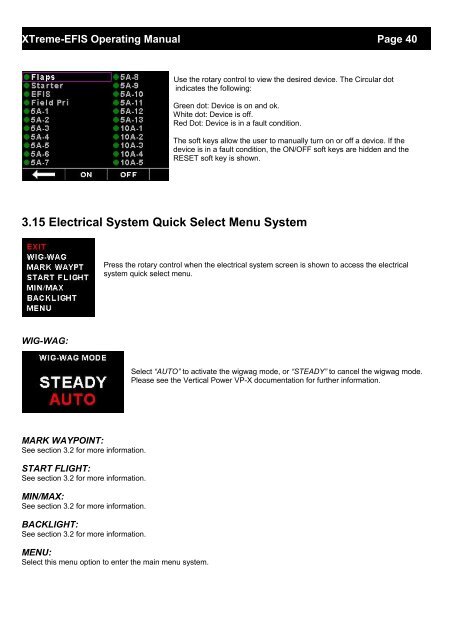XTreme EFIS - STRATOMASTER Instrumentation MGL Avionics
XTreme EFIS - STRATOMASTER Instrumentation MGL Avionics
XTreme EFIS - STRATOMASTER Instrumentation MGL Avionics
- No tags were found...
You also want an ePaper? Increase the reach of your titles
YUMPU automatically turns print PDFs into web optimized ePapers that Google loves.
<strong>XTreme</strong>-<strong>EFIS</strong> Operating Manual Page 40Use the rotary control to view the desired device. The Circular dotindicates the following:Green dot: Device is on and ok.White dot: Device is off.Red Dot: Device is in a fault condition.The soft keys allow the user to manually turn on or off a device. If thedevice is in a fault condition, the ON/OFF soft keys are hidden and theRESET soft key is shown.3.15 Electrical System Quick Select Menu SystemPress the rotary control when the electrical system screen is shown to access the electricalsystem quick select menu.WIG-WAG:Select “AUTO” to activate the wigwag mode, or “STEADY” to cancel the wigwag mode.Please see the Vertical Power VP-X documentation for further information.MARK WAYPOINT:See section 3.2 for more information.START FLIGHT:See section 3.2 for more information.MIN/MAX:See section 3.2 for more information.BACKLIGHT:See section 3.2 for more information.MENU:Select this menu option to enter the main menu system.