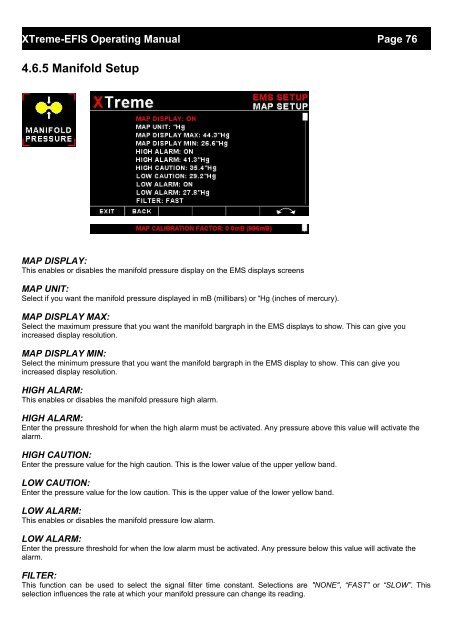XTreme EFIS - STRATOMASTER Instrumentation MGL Avionics
XTreme EFIS - STRATOMASTER Instrumentation MGL Avionics
XTreme EFIS - STRATOMASTER Instrumentation MGL Avionics
- No tags were found...
Create successful ePaper yourself
Turn your PDF publications into a flip-book with our unique Google optimized e-Paper software.
<strong>XTreme</strong>-<strong>EFIS</strong> Operating Manual Page 764.6.5 Manifold SetupMAP DISPLAY:This enables or disables the manifold pressure display on the EMS displays screensMAP UNIT:Select if you want the manifold pressure displayed in mB (millibars) or “Hg (inches of mercury).MAP DISPLAY MAX:Select the maximum pressure that you want the manifold bargraph in the EMS displays to show. This can give youincreased display resolution.MAP DISPLAY MIN:Select the minimum pressure that you want the manifold bargraph in the EMS display to show. This can give youincreased display resolution.HIGH ALARM:This enables or disables the manifold pressure high alarm.HIGH ALARM:Enter the pressure threshold for when the high alarm must be activated. Any pressure above this value will activate thealarm.HIGH CAUTION:Enter the pressure value for the high caution. This is the lower value of the upper yellow band.LOW CAUTION:Enter the pressure value for the low caution. This is the upper value of the lower yellow band.LOW ALARM:This enables or disables the manifold pressure low alarm.LOW ALARM:Enter the pressure threshold for when the low alarm must be activated. Any pressure below this value will activate thealarm.FILTER:This function can be used to select the signal filter time constant. Selections are "NONE", “FAST” or “SLOW”. Thisselection influences the rate at which your manifold pressure can change its reading.