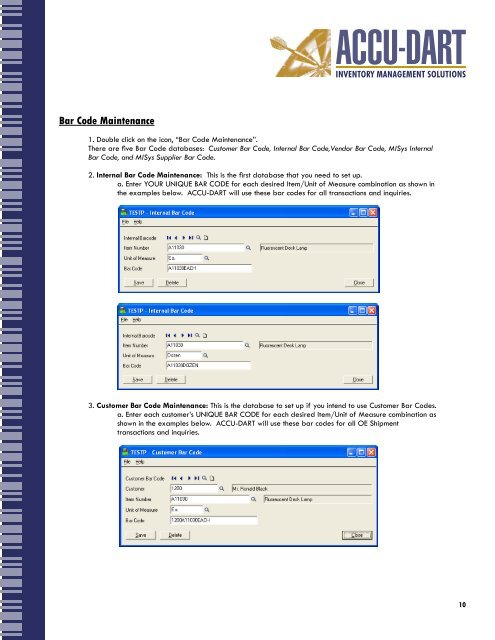You also want an ePaper? Increase the reach of your titles
YUMPU automatically turns print PDFs into web optimized ePapers that Google loves.
Bar Code Maintenance1. Double click on the icon, “Bar Code Maintenance”.There are five Bar Code databases: Customer Bar Code, Internal Bar Code,Vendor Bar Code, MISys InternalBar Code, and MISys Supplier Bar Code.2. Internal Bar Code Maintenance: This is the first database that you need to set up.a. Enter YOUR UNIQUE BAR CODE for each desired Item/Unit of Measure combination as shown inthe examples below. <strong>ACCU</strong>-<strong>DART</strong> will use these bar codes for all transactions and inquiries.3. Customer Bar Code Maintenance: This is the database to set up if you intend to use Customer Bar Codes.a. Enter each customer’s UNIQUE BAR CODE for each desired Item/Unit of Measure combination asshown in the examples below. <strong>ACCU</strong>-<strong>DART</strong> will use these bar codes for all OE Shipmenttransactions and inquiries.10