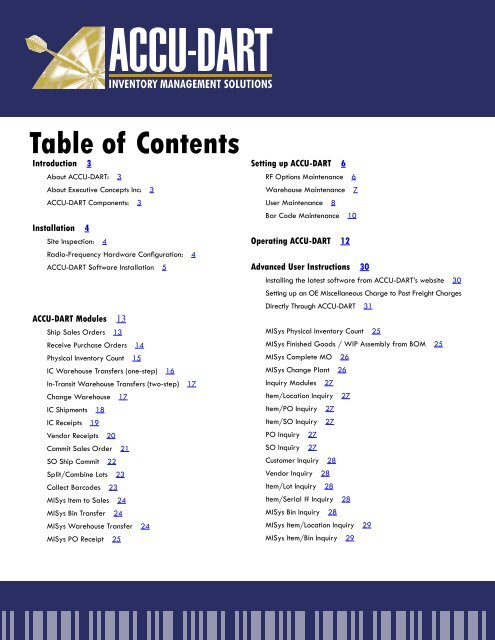You also want an ePaper? Increase the reach of your titles
YUMPU automatically turns print PDFs into web optimized ePapers that Google loves.
Table of ContentsIntroduction 3About <strong>ACCU</strong>-<strong>DART</strong>: 3About Executive Concepts Inc: 3<strong>ACCU</strong>-<strong>DART</strong> Components: 3Installation 4Site Inspection: 4Radio-Frequency Hardware Configuration: 4<strong>ACCU</strong>-<strong>DART</strong> Software Installation 5<strong>ACCU</strong>-<strong>DART</strong> Modules 13Ship Sales Orders 13Receive Purchase Orders 14Physical Inventory Count 15IC Warehouse Transfers (one-step) 16In-Transit Warehouse Transfers (two-step) 17Change Warehouse 17IC Shipments 18IC Receipts 19Vendor Receipts 20Commit Sales Order 21SO Ship Commit 22Split/Combine Lots 23Collect Barcodes 23MISys Item to Sales 24MISys Bin Transfer 24MISys Warehouse Transfer 24MISys PO Receipt 25Setting up <strong>ACCU</strong>-<strong>DART</strong> 6RF Options Maintenance 6Warehouse Maintenance 7<strong>User</strong> Maintenance 8Bar Code Maintenance 10Operating <strong>ACCU</strong>-<strong>DART</strong> 12Advanced <strong>User</strong> Instructions 30Installing the latest software from <strong>ACCU</strong>-<strong>DART</strong>’s website 30Setting up an OE Miscellaneous Charge to Post Freight ChargesDirectly Through <strong>ACCU</strong>-<strong>DART</strong> 31MISys Physical Inventory Count 25MISys Finished Goods / WIP Assembly from BOM 25MISys Complete MO 26MISys Change Plant 26Inquiry Modules 27Item/Location Inquiry 27Item/PO Inquiry 27Item/SO Inquiry 27PO Inquiry 27SO Inquiry 27Customer Inquiry 28Vendor Inquiry 28Item/Lot Inquiry 28Item/Serial # Inquiry 28MISys Bin Inquiry 28MISys Item/Location Inquiry 29MISys Item/Bin Inquiry 29