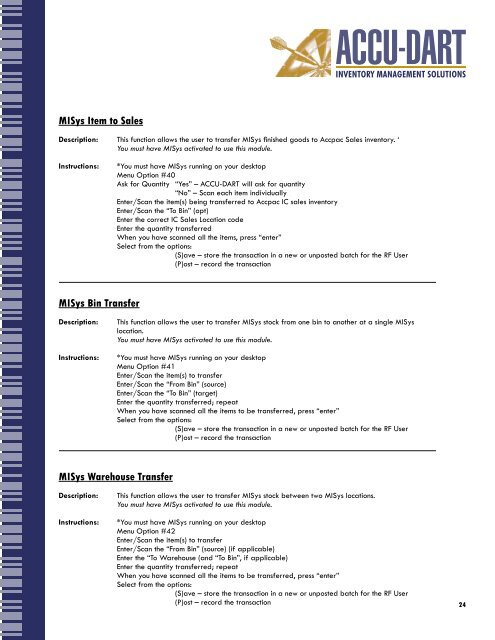You also want an ePaper? Increase the reach of your titles
YUMPU automatically turns print PDFs into web optimized ePapers that Google loves.
MISys Item to SalesDescription: This function allows the user to transfer MISys finished goods to Accpac Sales inventory. ‘You must have MISys activated to use this module.Instructions:*You must have MISys running on your desktopMenu Option #40Ask for Quantity “Yes” – <strong>ACCU</strong>-<strong>DART</strong> will ask for quantity“No” – Scan each item individuallyEnter/Scan the item(s) being transferred to Accpac IC sales inventoryEnter/Scan the “To Bin” (opt)Enter the correct IC Sales Location codeEnter the quantity transferredWhen you have scanned all the items, press “enter”Select from the options:(S)ave – store the transaction in a new or unposted batch for the RF <strong>User</strong>(P)ost – record the transactionMISys Bin TransferDescription:Instructions:This function allows the user to transfer MISys stock from one bin to another at a single MISyslocation.You must have MISys activated to use this module.*You must have MISys running on your desktopMenu Option #41Enter/Scan the item(s) to transferEnter/Scan the “From Bin” (source)Enter/Scan the “To Bin” (target)Enter the quantity transferred; repeatWhen you have scanned all the items to be transferred, press “enter”Select from the options:(S)ave – store the transaction in a new or unposted batch for the RF <strong>User</strong>(P)ost – record the transactionMISys Warehouse TransferDescription:Instructions:This function allows the user to transfer MISys stock between two MISys locations.You must have MISys activated to use this module.*You must have MISys running on your desktopMenu Option #42Enter/Scan the item(s) to transferEnter/Scan the “From Bin” (source) (if applicable)Enter the “To Warehouse (and “To Bin”, if applicable)Enter the quantity transferred; repeatWhen you have scanned all the items to be transferred, press “enter”Select from the options:(S)ave – store the transaction in a new or unposted batch for the RF <strong>User</strong>(P)ost – record the transaction24