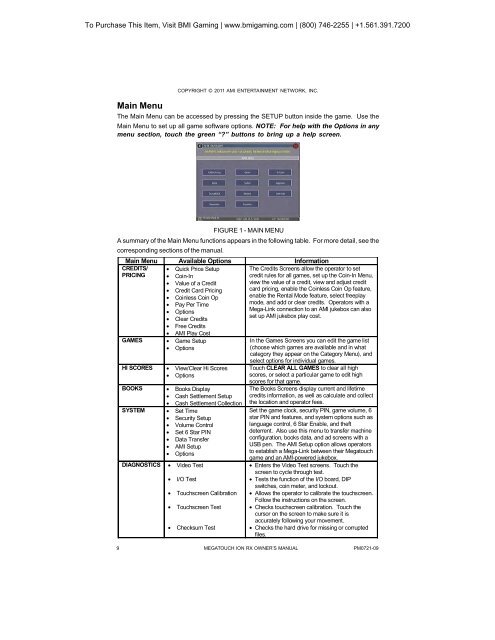Megatouch Ion RX Service Manual - BMI Gaming
Megatouch Ion RX Service Manual - BMI Gaming
Megatouch Ion RX Service Manual - BMI Gaming
You also want an ePaper? Increase the reach of your titles
YUMPU automatically turns print PDFs into web optimized ePapers that Google loves.
To Purchase This Item, Visit <strong>BMI</strong> <strong>Gaming</strong> | www.bmigaming.com | (800) 746-2255 | +1.561.391.7200COPYRIGHT © 2011 AMI ENTERTAINMENT NETWORK, INC.Main MenuThe Main Menu can be accessed by pressing the SETUP button inside the game. Use theMain Menu to set up all game software options. NOTE: For help with the Options in anymenu section, touch the green “?” buttons to bring up a help screen.FIGURE 1 - MAIN MENUA summary of the Main Menu functions appears in the following table. For more detail, see thecorresponding sections of the manual.Main Menu Available Options InformationCREDITS/PRICING• Quick Price Setup• Coin-In• Value of a Credit• Credit Card Pricing• Coinless Coin Op• Pay Per Time• Options• Clear Credits• Free Credits• AMI Play CostGAMES • Game Setup• OptionsHI SCORES • View/Clear Hi Scores• OptionsBOOKS • Books Display• Cash Settlement Setup• Cash Settlement CollectionSYSTEM • Set Time• Security Setup• Volume Control• Set 6 Star PIN• Data Transfer• AMI Setup• OptionsDIAGNOSTICS • Video Test• I/O Test• Touchscreen Calibration• Touchscreen Test• Checksum TestThe Credits Screens allow the operator to setcredit rules for all games, set up the Coin-In Menu,view the value of a credit, view and adjust creditcard pricing, enable the Coinless Coin Op feature,enable the Rental Mode feature, select freeplaymode, and add or clear credits. Operators with aMega-Link connection to an AMI jukebox can alsoset up AMI jukebox play cost.In the Games Screens you can edit the game list(choose which games are available and in whatcategory they appear on the Category Menu), andselect options for individual games.Touch CLEAR ALL GAMES to clear all highscores, or select a particular game to edit highscores for that game.The Books Screens display current and lifetimecredits information, as well as calculate and collectthe location and operator fees.Set the game clock, security PIN, game volume, 6star PIN and features, and system options such aslanguage control, 6 Star Enable, and theftdeterrent. Also use this menu to transfer machineconfiguration, books data, and ad screens with aUSB pen. The AMI Setup option allows operatorsto establish a Mega-Link between their <strong>Megatouch</strong>game and an AMI-powered jukebox.• Enters the Video Test screens. Touch thescreen to cycle through test.• Tests the function of the I/O board, DIPswitches, coin meter, and lockout.• Allows the operator to calibrate the touchscreen.Follow the instructions on the screen.• Checks touchscreen calibration. Touch thecursor on the screen to make sure it isaccurately following your movement.• Checks the hard drive for missing or corruptedfiles.9MEGATOUCH ION <strong>RX</strong> OWNER’S MANUALPM0721-09