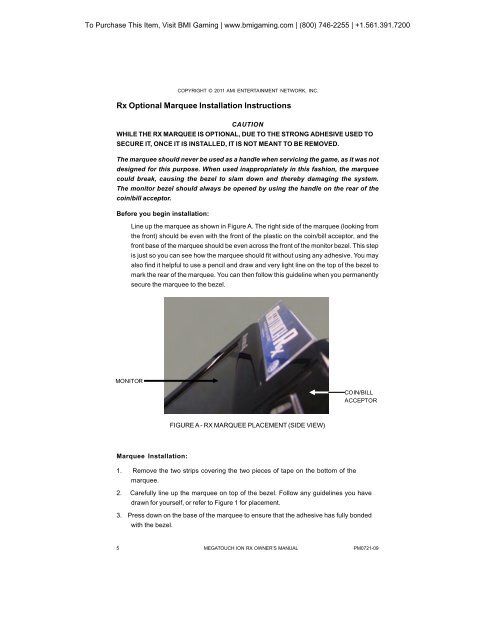Megatouch Ion RX Service Manual - BMI Gaming
Megatouch Ion RX Service Manual - BMI Gaming
Megatouch Ion RX Service Manual - BMI Gaming
Create successful ePaper yourself
Turn your PDF publications into a flip-book with our unique Google optimized e-Paper software.
To Purchase This Item, Visit <strong>BMI</strong> <strong>Gaming</strong> | www.bmigaming.com | (800) 746-2255 | +1.561.391.7200COPYRIGHT © 2011 AMI ENTERTAINMENT NETWORK, INC.Rx Optional Marquee Installation InstructionsCAUTIONWHILE THE <strong>RX</strong> MARQUEE IS OPTIONAL, DUE TO THE STRONG ADHESIVE USED TOSECURE IT, ONCE IT IS INSTALLED, IT IS NOT MEANT TO BE REMOVED.The marquee should never be used as a handle when servicing the game, as it was notdesigned for this purpose. When used inappropriately in this fashion, the marqueecould break, causing the bezel to slam down and thereby damaging the system.The monitor bezel should always be opened by using the handle on the rear of thecoin/bill acceptor.Before you begin installation:Line up the marquee as shown in Figure A. The right side of the marquee (looking fromthe front) should be even with the front of the plastic on the coin/bill acceptor, and thefront base of the marquee should be even across the front of the monitor bezel. This stepis just so you can see how the marquee should fit without using any adhesive. You mayalso find it helpful to use a pencil and draw and very light line on the top of the bezel tomark the rear of the marquee. You can then follow this guideline when you permanentlysecure the marquee to the bezel.MONITORCOIN/BILLACCEPTORFIGURE A - <strong>RX</strong> MARQUEE PLACEMENT (SIDE VIEW)Marquee Installation:1. Remove the two strips covering the two pieces of tape on the bottom of themarquee.2. Carefully line up the marquee on top of the bezel. Follow any guidelines you havedrawn for yourself, or refer to Figure 1 for placement.3. Press down on the base of the marquee to ensure that the adhesive has fully bondedwith the bezel.5MEGATOUCH ION <strong>RX</strong> OWNER’S MANUALPM0721-09