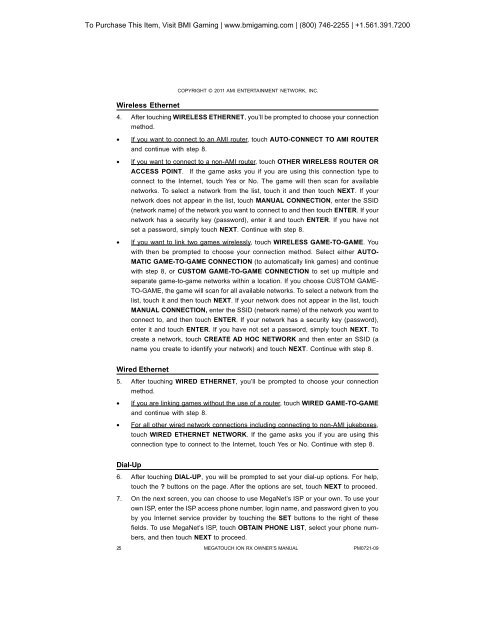Megatouch Ion RX Service Manual - BMI Gaming
Megatouch Ion RX Service Manual - BMI Gaming
Megatouch Ion RX Service Manual - BMI Gaming
You also want an ePaper? Increase the reach of your titles
YUMPU automatically turns print PDFs into web optimized ePapers that Google loves.
To Purchase This Item, Visit <strong>BMI</strong> <strong>Gaming</strong> | www.bmigaming.com | (800) 746-2255 | +1.561.391.7200COPYRIGHT © 2011 AMI ENTERTAINMENT NETWORK, INC.Wireless Ethernet4. After touching WIRELESS ETHERNET, you’ll be prompted to choose your connectionmethod.• If you want to connect to an AMI router, touch AUTO-CONNECT TO AMI ROUTERand continue with step 8.• If you want to connect to a non-AMI router, touch OTHER WIRELESS ROUTER ORACCESS POINT. If the game asks you if you are using this connection type toconnect to the Internet, touch Yes or No. The game will then scan for availablenetworks. To select a network from the list, touch it and then touch NEXT. If yournetwork does not appear in the list, touch MANUAL CONNECTION, enter the SSID(network name) of the network you want to connect to and then touch ENTER. If yournetwork has a security key (password), enter it and touch ENTER. If you have notset a password, simply touch NEXT. Continue with step 8.• If you want to link two games wirelessly, touch WIRELESS GAME-TO-GAME. Youwith then be prompted to choose your connection method. Select either AUTO-MATIC GAME-TO-GAME CONNECTION (to automatically link games) and continuewith step 8, or CUSTOM GAME-TO-GAME CONNECTION to set up multiple andseparate game-to-game networks within a location. If you choose CUSTOM GAME-TO-GAME, the game will scan for all available networks. To select a network from thelist, touch it and then touch NEXT. If your network does not appear in the list, touchMANUAL CONNECTION, enter the SSID (network name) of the network you want toconnect to, and then touch ENTER. If your network has a security key (password),enter it and touch ENTER. If you have not set a password, simply touch NEXT. Tocreate a network, touch CREATE AD HOC NETWORK and then enter an SSID (aname you create to identify your network) and touch NEXT. Continue with step 8.Wired Ethernet5. After touching WIRED ETHERNET, you’ll be prompted to choose your connectionmethod.• If you are linking games without the use of a router, touch WIRED GAME-TO-GAMEand continue with step 8.• For all other wired network connections including connecting to non-AMI jukeboxes,touch WIRED ETHERNET NETWORK. If the game asks you if you are using thisconnection type to connect to the Internet, touch Yes or No. Continue with step 8.Dial-Up6. After touching DIAL-UP, you will be prompted to set your dial-up options. For help,touch the ? buttons on the page. After the options are set, touch NEXT to proceed.7. On the next screen, you can choose to use MegaNet’s ISP or your own. To use yourown ISP, enter the ISP access phone number, login name, and password given to youby you Internet service provider by touching the SET buttons to the right of thesefields. To use MegaNet’s ISP, touch OBTAIN PHONE LIST, select your phone numbers,and then touch NEXT to proceed.25MEGATOUCH ION <strong>RX</strong> OWNER’S MANUALPM0721-09