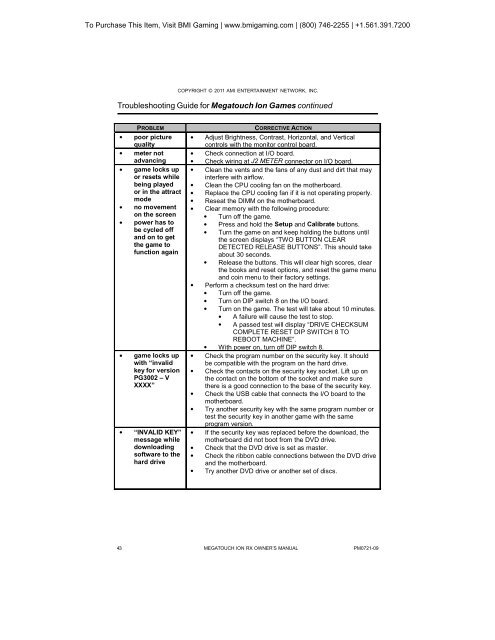Megatouch Ion RX Service Manual - BMI Gaming
Megatouch Ion RX Service Manual - BMI Gaming
Megatouch Ion RX Service Manual - BMI Gaming
Create successful ePaper yourself
Turn your PDF publications into a flip-book with our unique Google optimized e-Paper software.
To Purchase This Item, Visit <strong>BMI</strong> <strong>Gaming</strong> | www.bmigaming.com | (800) 746-2255 | +1.561.391.7200COPYRIGHT © 2011 AMI ENTERTAINMENT NETWORK, INC.Troubleshooting Guide for <strong>Megatouch</strong> <strong>Ion</strong> Games continuedPROBLEM• poor picturequality• meter notadvancing• game locks upor resets whilebeing playedor in the attractmode• no movementon the screen• power has tobe cycled offand on to getthe game tofunction again• game locks upwith “invalidkey for versionPG3002 – VXXXX”• “INVALID KEY”message whiledownloadingsoftware to thehard driveCORRECTIVE ACTION• Adjust Brightness, Contrast, Horizontal, and Verticalcontrols with the monitor control board.• Check connection at I/O board.• Check wiring at J2 METER connector on I/O board.• Clean the vents and the fans of any dust and dirt that mayinterfere with airflow.• Clean the CPU cooling fan on the motherboard.• Replace the CPU cooling fan if it is not operating properly.• Reseat the DIMM on the motherboard.• Clear memory with the following procedure:• Turn off the game.• Press and hold the Setup and Calibrate buttons.• Turn the game on and keep holding the buttons untilthe screen displays “TWO BUTTON CLEARDETECTED RELEASE BUTTONS”. This should takeabout 30 seconds.• Release the buttons. This will clear high scores, clearthe books and reset options, and reset the game menuand coin menu to their factory settings.• Perform a checksum test on the hard drive:• Turn off the game.• Turn on DIP switch 8 on the I/O board.• Turn on the game. The test will take about 10 minutes.• A failure will cause the test to stop.• A passed test will display “DRIVE CHECKSUMCOMPLETE RESET DIP SWITCH 8 TOREBOOT MACHINE”.• With power on, turn off DIP switch 8.• Check the program number on the security key. It shouldbe compatible with the program on the hard drive.• Check the contacts on the security key socket. Lift up onthe contact on the bottom of the socket and make surethere is a good connection to the base of the security key.• Check the USB cable that connects the I/O board to themotherboard.• Try another security key with the same program number ortest the security key in another game with the sameprogram version.• If the security key was replaced before the download, themotherboard did not boot from the DVD drive.• Check that the DVD drive is set as master.• Check the ribbon cable connections between the DVD driveand the motherboard.• Try another DVD drive or another set of discs.43MEGATOUCH ION <strong>RX</strong> OWNER’S MANUALPM0721-09