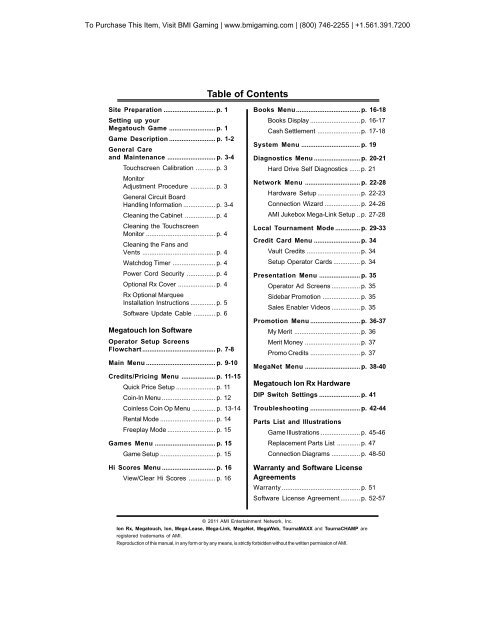To Purchase This Item, Visit <strong>BMI</strong> <strong>Gaming</strong> | www.bmigaming.com | (800) 746-2255 | +1.561.391.7200Table of ContentsSite Preparation ............................. p. 1Setting up your<strong>Megatouch</strong> Game .......................... p. 1Game Description .......................... p. 1-2General Careand Maintenance ........................... p. 3-4Touchscreen Calibration ........... p. 3MonitorAdjustment Procedure .............. p. 3General Circuit BoardHandling Information .................. p. 3-4Cleaning the Cabinet ................. p. 4Cleaning the TouchscreenMonitor ....................................... p. 4Cleaning the Fans andVents ......................................... p. 4Watchdog Timer ........................ p. 4Power Cord Security ................ p. 4Optional Rx Cover ..................... p. 4Rx Optional MarqueeInstallation Instructions .............. p. 5Software Update Cable ............ p. 6<strong>Megatouch</strong> <strong>Ion</strong> SoftwareOperator Setup ScreensFlowchart......................................... p. 7-8Main Menu ....................................... p. 9-10Credits/Pricing Menu ................... p. 11-15Quick Price Setup ...................... p. 11Coin-In Menu .............................. p. 12Coinless Coin Op Menu ............. p. 13-14Rental Mode ............................... p. 14Freeplay Mode ........................... p. 15Games Menu .................................. p. 15Game Setup ............................... p. 15Hi Scores Menu .............................. p. 16View/Clear Hi Scores ............... p. 16Books Menu.................................... p. 16-18Books Display ............................ p. 16-17Cash Settlement ........................ p. 17-18System Menu ................................. p. 19Diagnostics Menu .......................... p. 20-21Hard Drive Self Diagnostics ...... p. 21Network Menu ............................... p. 22-28Hardware Setup ........................ p. 22-23Connection Wizard .................... p. 24-26AMI Jukebox Mega-Link Setup .. p. 27-28Local Tournament Mode .............. p. 29-33Credit Card Menu .......................... p. 34Vault Credits .............................. p. 34Setup Operator Cards ............... p. 34Presentation Menu ....................... p. 35Operator Ad Screens ................ p. 35Sidebar Promotion ..................... p. 35Sales Enabler Videos ................ p. 35Promotion Menu ............................ p. 36-37My Merit ..................................... p. 36Merit Money ............................... p. 37Promo Credits ............................ p. 37MegaNet Menu ............................... p. 38-40<strong>Megatouch</strong> <strong>Ion</strong> Rx HardwareDIP Switch Settings ....................... p. 41Troubleshooting ............................ p. 42-44Parts List and IllustrationsGame Illustrations ...................... p. 45-46Replacement Parts List ............. p. 47Connection Diagrams ................ p. 48-50Warranty and Software LicenseAgreementsWarranty ............................................ p. 51Software License Agreement ........... p. 52-57© 2011 AMI Entertainment Network, Inc.<strong>Ion</strong> Rx, <strong>Megatouch</strong>, <strong>Ion</strong>, Mega-Lease, Mega-Link, MegaNet, MegaWeb, TournaMAXX and TournaCHAMP areregistered trademarks of AMI.Reproduction of this manual, in any form or by any means, is strictly forbidden without the written permission of AMI.
To Purchase This Item, Visit <strong>BMI</strong> <strong>Gaming</strong> | www.bmigaming.com | (800) 746-2255 | +1.561.391.7200COPYRIGHT © 2011 AMI ENTERTAINMENT NETWORK, INC.IMPORTANT NOTICEWhile the <strong>Megatouch</strong> Rx is weather-resistant and designed to channel water away frominternal electronic components, it is not weatherproof. It is recommended that the Rx beplaced in a protected environment out of direct rain and sunlight, such as under a canopyor awning. If the game does get wet, please turn it off and allow it to dry completely beforecontinuing play.When placed outdoors this unit should be properly grounded by using a GFCI (ground faultcircuit interrupter) outlet. Additionally, all extension cords used should be heavy-duty andrated for outdoor use.Site PreparationIn determining the location for your <strong>Megatouch</strong><strong>Ion</strong> video game, consideration must be givento a suitable, grounded electrical outlet. Sincethe game is a computerized device, it shouldhave a separate circuit, if at all possible. If aseparate circuit is not available, care shouldbe taken to provide a clean and constant voltage.As a basic guideline, never connect theunit to a circuit that also supplies power tofreezers, coolers or other high power consumingand electrical noise generating equipment.Place the game in a location where nothingwill interfere with proper ventilation. The gameshould not be exposed to any dripping orsplashing liquids. Objects filled with liquidshould not be placed on the unit.Setting up your <strong>Megatouch</strong> Game1. After removing the game from the carton,attach the power cord to the backof the game near the ON/OFF switch.Plug the game into a standard, groundedAC outlet.2. Turn the power switch at the back ofthe game to ON and wait for it to gothrough its boot-up sequence. The gamewill display the Main Menu Screen.3. The machine has been preset at thefactory and should not need to be adjusted,however it is recommended thatthe screen be calibrated (seeTouchscreen Calibration) and thecoin and/or bill acceptor(s) be tested.4. There are many custom settings availablefor the game. To customize the settings,follow the software instructions inthis manual.Game DescriptionThe Rx model has one lock located on theback of the unit. To open the unit, unlock thislock and lift the front bezel from the rear ofthe system. It comes equipped with a coinmech and/or bill acceptor. This model also hascouplers installed in the rear of the game. Theseare used for future hardware upgrades whichinclude linking and modem capabilities. Eachgame comes equipped with a wireless USBadapter that can be used to wirelessly linktwo <strong>Ion</strong> games together. With the addition of awireless router, the game(s) can also connectto the Internet. The Linksys 802.11G router isrecommended. For more information, see ConnectionWizard.All of the major components of the Rx systemare located inside the cabinet, whichcan be opened by unlocking a single lock.These components include the motherboard,LCD monitor, I/O board, power supply, harddrive, coin box, and bill acceptor. On the I/Oboard (see Figure 34) there are SETUP andCALIBRATE buttons. Pressing the SETUPbutton will bring you to the Main Menu Screen(see Figure 1). From this screen you canthen adjust the operator options to best suityour particular needs. For calibration instructions,please see the next section of thismanual.1MEGATOUCH ION <strong>RX</strong> OWNER’S MANUALPM0721-09
- Page 1: To Purchase This Item, Visit BMI Ga
- Page 5 and 6: To Purchase This Item, Visit BMI Ga
- Page 7 and 8: To Purchase This Item, Visit BMI Ga
- Page 9 and 10: To Purchase This Item, Visit BMI Ga
- Page 11 and 12: To Purchase This Item, Visit BMI Ga
- Page 13 and 14: To Purchase This Item, Visit BMI Ga
- Page 15 and 16: To Purchase This Item, Visit BMI Ga
- Page 17 and 18: To Purchase This Item, Visit BMI Ga
- Page 19 and 20: To Purchase This Item, Visit BMI Ga
- Page 21 and 22: To Purchase This Item, Visit BMI Ga
- Page 23 and 24: To Purchase This Item, Visit BMI Ga
- Page 25 and 26: To Purchase This Item, Visit BMI Ga
- Page 27 and 28: To Purchase This Item, Visit BMI Ga
- Page 29 and 30: To Purchase This Item, Visit BMI Ga
- Page 31 and 32: To Purchase This Item, Visit BMI Ga
- Page 33 and 34: To Purchase This Item, Visit BMI Ga
- Page 35 and 36: To Purchase This Item, Visit BMI Ga
- Page 37 and 38: To Purchase This Item, Visit BMI Ga
- Page 39 and 40: To Purchase This Item, Visit BMI Ga
- Page 41 and 42: To Purchase This Item, Visit BMI Ga
- Page 43 and 44: To Purchase This Item, Visit BMI Ga
- Page 45 and 46: To Purchase This Item, Visit BMI Ga
- Page 47 and 48: To Purchase This Item, Visit BMI Ga
- Page 49 and 50: To Purchase This Item, Visit BMI Ga
- Page 51 and 52: To Purchase This Item, Visit BMI Ga
- Page 53 and 54:
To Purchase This Item, Visit BMI Ga
- Page 55:
To Purchase This Item, Visit BMI Ga