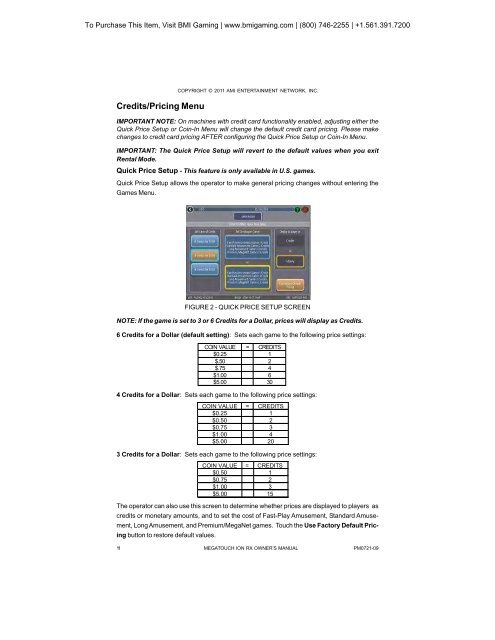Megatouch Ion RX Service Manual - BMI Gaming
Megatouch Ion RX Service Manual - BMI Gaming
Megatouch Ion RX Service Manual - BMI Gaming
Create successful ePaper yourself
Turn your PDF publications into a flip-book with our unique Google optimized e-Paper software.
To Purchase This Item, Visit <strong>BMI</strong> <strong>Gaming</strong> | www.bmigaming.com | (800) 746-2255 | +1.561.391.7200Credits/Pricing MenuCOPYRIGHT © 2011 AMI ENTERTAINMENT NETWORK, INC.IMPORTANT NOTE: On machines with credit card functionality enabled, adjusting either theQuick Price Setup or Coin-In Menu will change the default credit card pricing. Please makechanges to credit card pricing AFTER configuring the Quick Price Setup or Coin-In Menu.IMPORTANT: The Quick Price Setup will revert to the default values when you exitRental Mode.Quick Price Setup - This feature is only available in U.S. games.Quick Price Setup allows the operator to make general pricing changes without entering theGames Menu.FIGURE 2 - QUICK PRICE SETUP SCREENNOTE: If the game is set to 3 or 6 Credits for a Dollar, prices will display as Credits.6 Credits for a Dollar (default setting): Sets each game to the following price settings:COIN VALUE = CREDITS$0.25 1$.50 2$.75 4$1.00 6$5.00 304 Credits for a Dollar: Sets each game to the following price settings:COIN VALUE = CREDITS$0.25 1$0.50 2$0.75 3$1.00 4$5.00 203 Credits for a Dollar: Sets each game to the following price settings:COIN VALUE = CREDITS$0.50 1$0.75 2$1.00 3$5.00 15The operator can also use this screen to determine whether prices are displayed to players ascredits or monetary amounts, and to set the cost of Fast-Play Amusement, Standard Amusement,Long Amusement, and Premium/MegaNet games. Touch the Use Factory Default Pricingbutton to restore default values.11MEGATOUCH ION <strong>RX</strong> OWNER’S MANUALPM0721-09