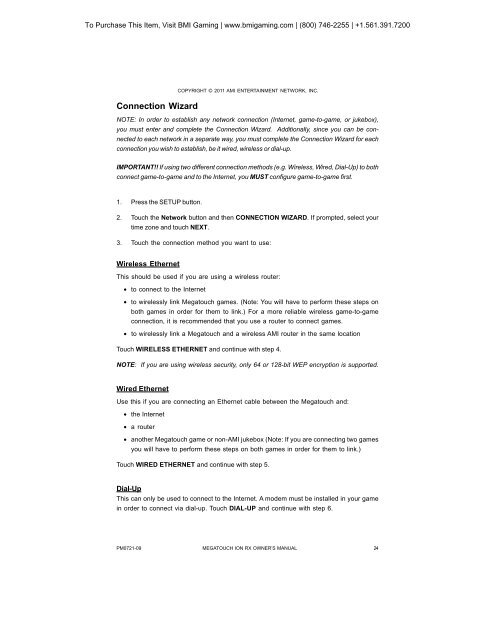To Purchase This Item, Visit <strong>BMI</strong> <strong>Gaming</strong> | www.bmigaming.com | (800) 746-2255 | +1.561.391.7200Connection WizardCOPYRIGHT © 2011 AMI ENTERTAINMENT NETWORK, INC.NOTE: In order to establish any network connection (Internet, game-to-game, or jukebox),you must enter and complete the Connection Wizard. Additionally, since you can be connectedto each network in a separate way, you must complete the Connection Wizard for eachconnection you wish to establish, be it wired, wireless or dial-up.IMPORTANT!! If using two different connection methods (e.g. Wireless, Wired, Dial-Up) to bothconnect game-to-game and to the Internet, you MUST configure game-to-game first.1. Press the SETUP button.2. Touch the Network button and then CONNECTION WIZARD. If prompted, select yourtime zone and touch NEXT.3. Touch the connection method you want to use:Wireless EthernetThis should be used if you are using a wireless router:• to connect to the Internet• to wirelessly link <strong>Megatouch</strong> games. (Note: You will have to perform these steps onboth games in order for them to link.) For a more reliable wireless game-to-gameconnection, it is recommended that you use a router to connect games.• to wirelessly link a <strong>Megatouch</strong> and a wireless AMI router in the same locationTouch WIRELESS ETHERNET and continue with step 4.NOTE: If you are using wireless security, only 64 or 128-bit WEP encryption is supported.Wired EthernetUse this if you are connecting an Ethernet cable between the <strong>Megatouch</strong> and:• the Internet• a router• another <strong>Megatouch</strong> game or non-AMI jukebox (Note: If you are connecting two gamesyou will have to perform these steps on both games in order for them to link.)Touch WIRED ETHERNET and continue with step 5.Dial-UpThis can only be used to connect to the Internet. A modem must be installed in your gamein order to connect via dial-up. Touch DIAL-UP and continue with step 6.PM0721-09MEGATOUCH ION <strong>RX</strong> OWNER’S MANUAL24
To Purchase This Item, Visit <strong>BMI</strong> <strong>Gaming</strong> | www.bmigaming.com | (800) 746-2255 | +1.561.391.7200COPYRIGHT © 2011 AMI ENTERTAINMENT NETWORK, INC.Wireless Ethernet4. After touching WIRELESS ETHERNET, you’ll be prompted to choose your connectionmethod.• If you want to connect to an AMI router, touch AUTO-CONNECT TO AMI ROUTERand continue with step 8.• If you want to connect to a non-AMI router, touch OTHER WIRELESS ROUTER ORACCESS POINT. If the game asks you if you are using this connection type toconnect to the Internet, touch Yes or No. The game will then scan for availablenetworks. To select a network from the list, touch it and then touch NEXT. If yournetwork does not appear in the list, touch MANUAL CONNECTION, enter the SSID(network name) of the network you want to connect to and then touch ENTER. If yournetwork has a security key (password), enter it and touch ENTER. If you have notset a password, simply touch NEXT. Continue with step 8.• If you want to link two games wirelessly, touch WIRELESS GAME-TO-GAME. Youwith then be prompted to choose your connection method. Select either AUTO-MATIC GAME-TO-GAME CONNECTION (to automatically link games) and continuewith step 8, or CUSTOM GAME-TO-GAME CONNECTION to set up multiple andseparate game-to-game networks within a location. If you choose CUSTOM GAME-TO-GAME, the game will scan for all available networks. To select a network from thelist, touch it and then touch NEXT. If your network does not appear in the list, touchMANUAL CONNECTION, enter the SSID (network name) of the network you want toconnect to, and then touch ENTER. If your network has a security key (password),enter it and touch ENTER. If you have not set a password, simply touch NEXT. Tocreate a network, touch CREATE AD HOC NETWORK and then enter an SSID (aname you create to identify your network) and touch NEXT. Continue with step 8.Wired Ethernet5. After touching WIRED ETHERNET, you’ll be prompted to choose your connectionmethod.• If you are linking games without the use of a router, touch WIRED GAME-TO-GAMEand continue with step 8.• For all other wired network connections including connecting to non-AMI jukeboxes,touch WIRED ETHERNET NETWORK. If the game asks you if you are using thisconnection type to connect to the Internet, touch Yes or No. Continue with step 8.Dial-Up6. After touching DIAL-UP, you will be prompted to set your dial-up options. For help,touch the ? buttons on the page. After the options are set, touch NEXT to proceed.7. On the next screen, you can choose to use MegaNet’s ISP or your own. To use yourown ISP, enter the ISP access phone number, login name, and password given to youby you Internet service provider by touching the SET buttons to the right of thesefields. To use MegaNet’s ISP, touch OBTAIN PHONE LIST, select your phone numbers,and then touch NEXT to proceed.25MEGATOUCH ION <strong>RX</strong> OWNER’S MANUALPM0721-09
- Page 1 and 2: To Purchase This Item, Visit BMI Ga
- Page 3 and 4: To Purchase This Item, Visit BMI Ga
- Page 5 and 6: To Purchase This Item, Visit BMI Ga
- Page 7 and 8: To Purchase This Item, Visit BMI Ga
- Page 9 and 10: To Purchase This Item, Visit BMI Ga
- Page 11 and 12: To Purchase This Item, Visit BMI Ga
- Page 13 and 14: To Purchase This Item, Visit BMI Ga
- Page 15 and 16: To Purchase This Item, Visit BMI Ga
- Page 17 and 18: To Purchase This Item, Visit BMI Ga
- Page 19 and 20: To Purchase This Item, Visit BMI Ga
- Page 21 and 22: To Purchase This Item, Visit BMI Ga
- Page 23 and 24: To Purchase This Item, Visit BMI Ga
- Page 25: To Purchase This Item, Visit BMI Ga
- Page 29 and 30: To Purchase This Item, Visit BMI Ga
- Page 31 and 32: To Purchase This Item, Visit BMI Ga
- Page 33 and 34: To Purchase This Item, Visit BMI Ga
- Page 35 and 36: To Purchase This Item, Visit BMI Ga
- Page 37 and 38: To Purchase This Item, Visit BMI Ga
- Page 39 and 40: To Purchase This Item, Visit BMI Ga
- Page 41 and 42: To Purchase This Item, Visit BMI Ga
- Page 43 and 44: To Purchase This Item, Visit BMI Ga
- Page 45 and 46: To Purchase This Item, Visit BMI Ga
- Page 47 and 48: To Purchase This Item, Visit BMI Ga
- Page 49 and 50: To Purchase This Item, Visit BMI Ga
- Page 51 and 52: To Purchase This Item, Visit BMI Ga
- Page 53 and 54: To Purchase This Item, Visit BMI Ga
- Page 55: To Purchase This Item, Visit BMI Ga