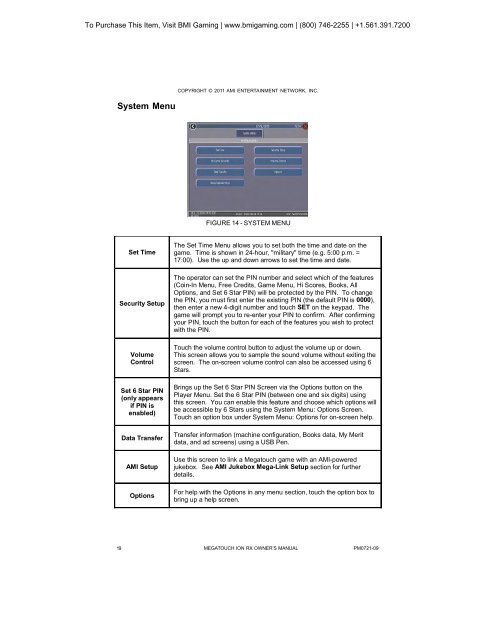Megatouch Ion RX Service Manual - BMI Gaming
Megatouch Ion RX Service Manual - BMI Gaming
Megatouch Ion RX Service Manual - BMI Gaming
You also want an ePaper? Increase the reach of your titles
YUMPU automatically turns print PDFs into web optimized ePapers that Google loves.
To Purchase This Item, Visit <strong>BMI</strong> <strong>Gaming</strong> | www.bmigaming.com | (800) 746-2255 | +1.561.391.7200System MenuCOPYRIGHT © 2011 AMI ENTERTAINMENT NETWORK, INC.FIGURE 14 - SYSTEM MENUSet TimeSecurity SetupVolumeControlSet 6 Star PIN(only appearsif PIN isenabled)Data TransferAMI SetupOptionsThe Set Time Menu allows you to set both the time and date on thegame. Time is shown in 24-hour, "military" time (e.g. 5:00 p.m. =17:00). Use the up and down arrows to set the time and date.The operator can set the PIN number and select which of the features(Coin-In Menu, Free Credits, Game Menu, Hi Scores, Books, AllOptions, and Set 6 Star PIN) will be protected by the PIN. To changethe PIN, you must first enter the existing PIN (the default PIN is 0000),then enter a new 4-digit number and touch SET on the keypad. Thegame will prompt you to re-enter your PIN to confirm. After confirmingyour PIN, touch the button for each of the features you wish to protectwith the PIN.Touch the volume control button to adjust the volume up or down.This screen allows you to sample the sound volume without exiting thescreen. The on-screen volume control can also be accessed using 6Stars.Brings up the Set 6 Star PIN Screen via the Options button on thePlayer Menu. Set the 6 Star PIN (between one and six digits) usingthis screen. You can enable this feature and choose which options willbe accessible by 6 Stars using the System Menu: Options Screen.Touch an option box under System Menu: Options for on-screen help.Transfer information (machine configuration, Books data, My Meritdata, and ad screens) using a USB Pen.Use this screen to link a <strong>Megatouch</strong> game with an AMI-poweredjukebox. See AMI Jukebox Mega-Link Setup section for furtherdetails.For help with the Options in any menu section, touch the option box tobring up a help screen.19MEGATOUCH ION <strong>RX</strong> OWNER’S MANUALPM0721-09