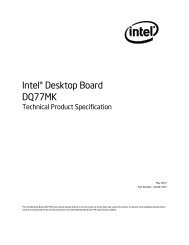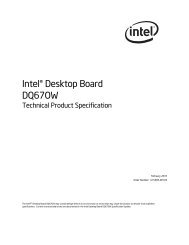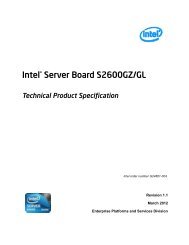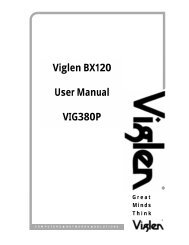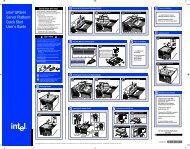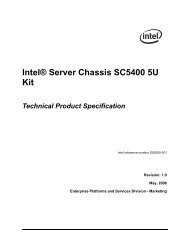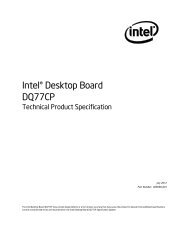Vig645M Motherboard Manual - Viglen Download
Vig645M Motherboard Manual - Viglen Download
Vig645M Motherboard Manual - Viglen Download
You also want an ePaper? Increase the reach of your titles
YUMPU automatically turns print PDFs into web optimized ePapers that Google loves.
Serial IRQ interface compatible with serialized IRQ support for PCI Conventional bussystemsIntelligent power management, including a programmable wake-up event interfaceConventional PCI bus power management supportThe BIOS Setup program provides configuration options for the Legacy I/O controller.Real-Time Clock, CMOS SRAM, and BatteryA coin-cell battery (CR2032) powers the real-time clock and CMOS memory. When thecomputer is not plugged into a wall socket, the battery has an estimated life of threeyears. When the computer is plugged in, the standby current from the power supplyextends the life of the battery.The clock is accurate to ± 13 minutes/year at 25 ºC with power applied through thepower supply 5V STBY rail.NOTE: If the battery and AC power fail, date and time values will be reset and the userwill be notified during POST. When the voltage drops below a certain level, the BIOSSetup program settings stored in CMOS RAM (for example, the date and time) might notbe accurate. Replace the battery with an equivalent one.BIOSThe BIOS provides the Power-On Self-Test (POST), the BIOS Setup program, and thePCI/PCI Express and SATA auto-configuration utilities. The BIOS is stored in the SerialPeripheral Interface (SPI) Flash memory device.SATA Auto ConfigurationIf you install a SATA device (such as a hard disk drive) in your computer, the autoconfigurationutility in the BIOS automatically detects and configures the device for yourcomputer. You do not need to run the BIOS Setup program after installing a SATAdevice. You can override the auto-configuration options by specifying manualconfiguration in the BIOS Setup program.PCI/PCI Express Auto ConfigurationIf you install a Conventional PCI or PCI Express add-in card in your computer, thePCI/PCI Express auto-configuration utility in the BIOS automatically detects andconfigures the resources (IRQs, DMA channels, and I/O space) for that add-in card. Youdo not need to run the BIOS Setup program after you install a Conventional PCI or PCIExpress add-in card.V1.0 <strong>Vig645M</strong> <strong>Motherboard</strong> <strong>Manual</strong> 12