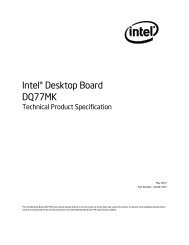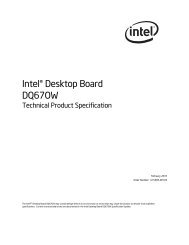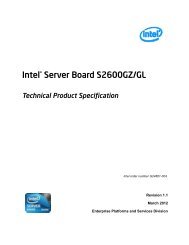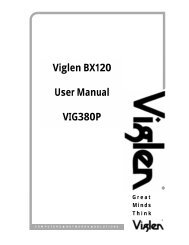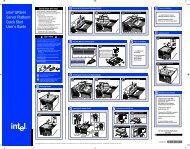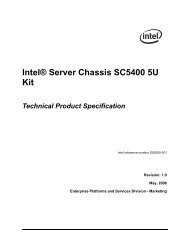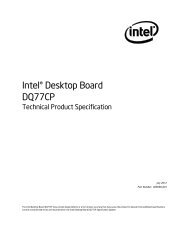Vig645M Motherboard Manual - Viglen Download
Vig645M Motherboard Manual - Viglen Download
Vig645M Motherboard Manual - Viglen Download
You also want an ePaper? Increase the reach of your titles
YUMPU automatically turns print PDFs into web optimized ePapers that Google loves.
Removing MemoryTo remove a DIMM, follow these steps:1. Observe the precautions in "Before You Begin”.2. Turn off all peripheral devices connected to the computer. Turn off the computer.3. Remove the computer cover.4. Gently spread the retaining clips at each end of the socket. The DIMM pops out ofthe socket. Hold the DIMM by the edges, lift it away from the socket, and store it in anantistatic package.5. Reinstall and reconnect any parts you removed or disconnected to reach the DIMMsockets.Figure 23: Removing Memory ModulesV1.0 <strong>Vig645M</strong> <strong>Motherboard</strong> <strong>Manual</strong> 30