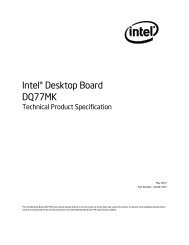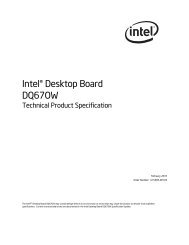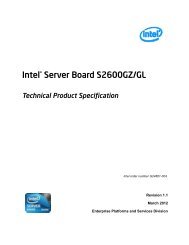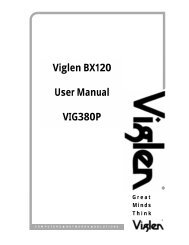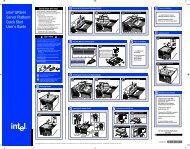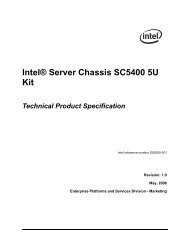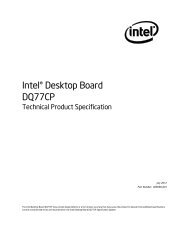Vig645M Motherboard Manual - Viglen Download
Vig645M Motherboard Manual - Viglen Download
Vig645M Motherboard Manual - Viglen Download
Create successful ePaper yourself
Turn your PDF publications into a flip-book with our unique Google optimized e-Paper software.
‣ Security - Use this menu to set supervisor and user passwords.‣ Boot - Use this menu to specify the priority of boot devices.‣ Save & Exit - This menu allows you to load the BIOS default values or factoryWhen enter the BIOS Setup utility, follow the processes below for general use.1. Load Optimized Defaults: Use the arrow keys (←, →, ↑, ↓) to select the [RestoreDefaults] in [Save & Exit] menu, and press . A pop-up message will appear,select [Yes] and press to load the default settings for optimal systemperformance.Figure 27: Restore Defaults2. Setup Date/Time: Use the arrow keys (←, →, ↑, ↓) to select the [System Date] /[System Time] in [Main Menu] menu, and press . And then, you can set theDate, Time in their respective fields.Figure 28: Setup Date/Time3. Save & Exit Setup: Use the arrow keys (←, →, ↑, ↓) to select the [Save Changes &Reset] in [Save & Exit] menu, and press . A pop-up message will appear,please select [Yes] and press to save the configurations and exit BIOS setuputility.Figure 29: Save & Exit SetupV1.0 <strong>Vig645M</strong> <strong>Motherboard</strong> <strong>Manual</strong> 40