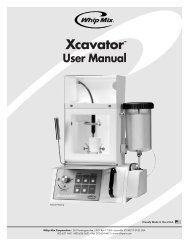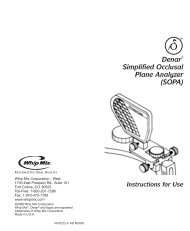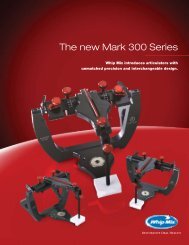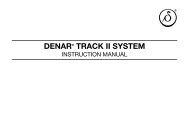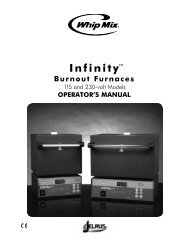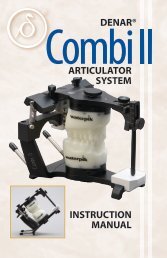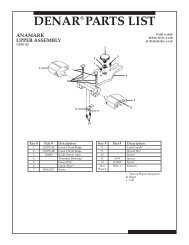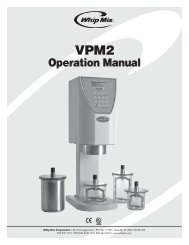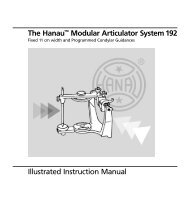Pro 200 Series Furnace - Whip Mix
Pro 200 Series Furnace - Whip Mix
Pro 200 Series Furnace - Whip Mix
You also want an ePaper? Increase the reach of your titles
YUMPU automatically turns print PDFs into web optimized ePapers that Google loves.
<strong>Pro</strong> <strong>200</strong> <strong>Series</strong> <strong>Furnace</strong> Operations ManualSet Vacuum LevelThe factory setting for vacuum is 71 cm of mercury. Theacceptable range is from 22 cm to 74–75 cm of mercuryor 11.0 inches to 30.0 inches of mercury.If the furnace does not pull a minimum vacuum of 10 incheswithin 20 seconds of calling for it, the program will beaborted and the furnace will display "Vacuum Error.”Additionally, if the target vacuum level has not beenreached within 1.5 inches of the vacuum setting by 100seconds, the program will be aborted and a warningscreen will be displayed, indicating a vacuum error. (seepage 31 for error codes)If Continuous VAC Pump has been selected by usingthe Special Functions menu, the vacuum pump will runthroughout the vacuum cycle at full vacuum. If ContinuousVAC Pump has not been selected, the vacuum pump willshut off after the target level has been reached and atleast 5 seconds have elapsed. The vacuum pump will berestarted when the vacuum level has dropped to 1 inchbelow the Vacuum setting value.To set the vacuum level for all programs do the following:1. Press the Menu button.2. Select Special Functions, push Selector Knob ORpress Next button.3. Turn the Selector Knob until SET VACUUM LEVELis displayed.4. Push Selector Knob OR press the Next button tolook at or change the vacuum level.5. The current setting will be displayed. Turn theSelector Knob to change this value.6. Push Selector Knob OR press the Next button toaccept the new value. You will be returned to theMain Menu automatically when the Selector Knobor Next button is pushed. The furnace may be setto display all values using the metric system withdegrees in Centigrade and vacuum in centimetersof mercury OR to display all values using theAmerican/English (standard) system of degrees.Fahrenheit and vacuum in inches of mercury.The furnace uses an absolute vacuum sensor. With anabsolute sensor, vacuum adjustments are not necessaryat high altitudes.Select Constant VacuumSelecting constant vacuum will cause the vacuum pumpto run continuously during the vacuum cycle of a program.1. Press the Main Menu button.2. Select Special Functions, push the Selector KnobOR press the Next button.3. Turn the Selector Knob until the display readsCONSTANT VAC PUMP.4. Push the Selector Knob OR press the Next button.5. Turn the Selector Knob to display YES or NO.A selection of yes will cause the vacuum pump to runcontinuously during the vacuum cycle of a program.A selection of no will allow the vacuum pump to turn offand on to maintain the set vacuum level.Note: If intermittent vacuum is selected, butthe vacuum pump runs continuously duringthe program cycle, the vacuum level is settoo high. The actual level is within 3% of theselected level, but the pump cannot reach thefull selected level. This can be corrected byreducing the vacuum level.Set Displayed Temperature Units(Celsius or Fahrenheit)1. Press the Menu button.2. Select Special Functions, push the Selector KnobOR press the Next button.3. Turn the Selector Knob until TEMP IN C OR F?is displayed.4. Push the Selector Knob OR press the Next button tolook at or change the measurement system in use.5. TEMP CENTIGRADE? Will be displayed. Turn theSelector Knob to select YES for metric Centigrade units,or if you select NO the furnace will automatically set toFahrenheit units (American/English) (standard) units.6. Push the Selector Knob OR press the Next buttonto save the selection. You will be returned to theMain Menu automatically.1217280 <strong>Pro</strong> <strong>Series</strong> <strong>200</strong> Manual_ENG.indd 12 8/12/11 1:54 PM