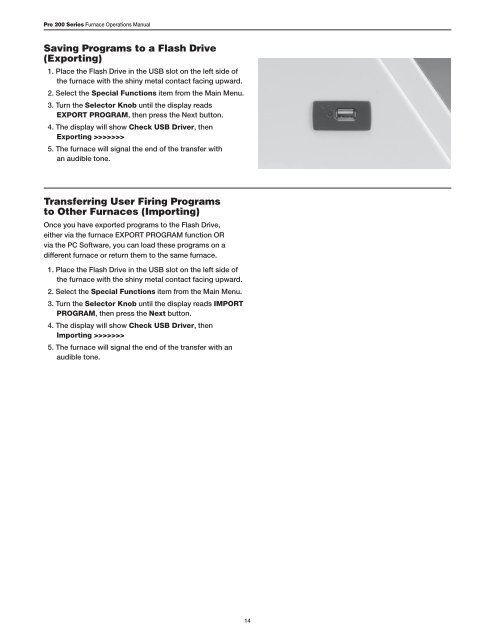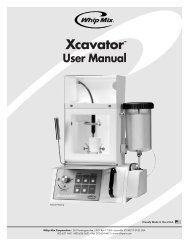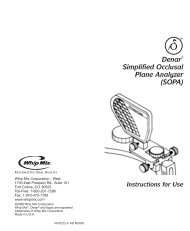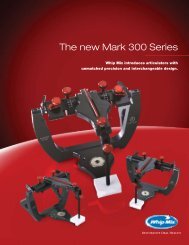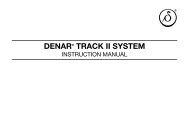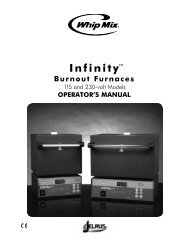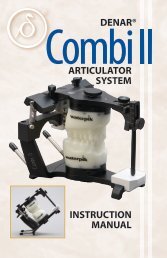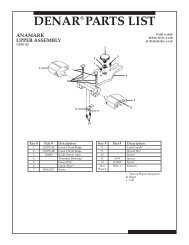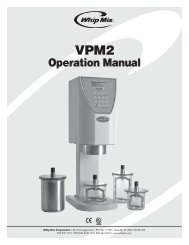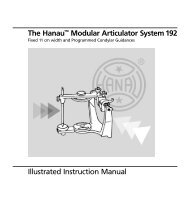Pro 200 Series Furnace - Whip Mix
Pro 200 Series Furnace - Whip Mix
Pro 200 Series Furnace - Whip Mix
Create successful ePaper yourself
Turn your PDF publications into a flip-book with our unique Google optimized e-Paper software.
<strong>Pro</strong> <strong>200</strong> <strong>Series</strong> <strong>Furnace</strong> Operations ManualSaving <strong>Pro</strong>grams to a Flash Drive(Exporting)1. Place the Flash Drive in the USB slot on the left side ofthe furnace with the shiny metal contact facing upward.2. Select the Special Functions item from the Main Menu.3. Turn the Selector Knob until the display readsEXPORT PROGRAM, then press the Next button.4. The display will show Check USB Driver, thenExporting >>>>>>>5. The furnace will signal the end of the transfer withan audible tone.Transferring User Firing <strong>Pro</strong>gramsto Other <strong>Furnace</strong>s (Importing)Once you have exported programs to the Flash Drive,either via the furnace EXPORT PROGRAM function ORvia the PC Software, you can load these programs on adifferent furnace or return them to the same furnace.1. Place the Flash Drive in the USB slot on the left side ofthe furnace with the shiny metal contact facing upward.2. Select the Special Functions item from the Main Menu.3. Turn the Selector Knob until the display reads IMPORTPROGRAM, then press the Next button.4. The display will show Check USB Driver, thenImporting >>>>>>>5. The furnace will signal the end of the transfer with anaudible tone.1417280 <strong>Pro</strong> <strong>Series</strong> <strong>200</strong> Manual_ENG.indd 14 8/12/11 1:54 PM