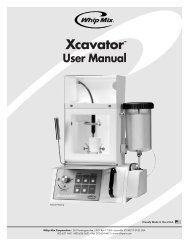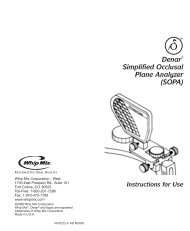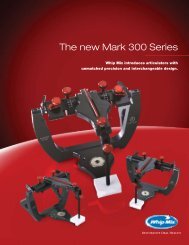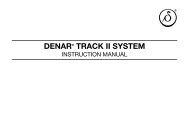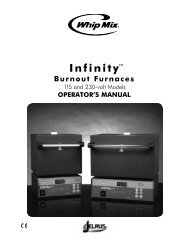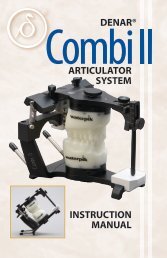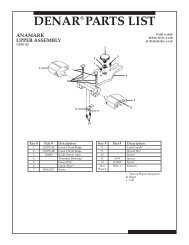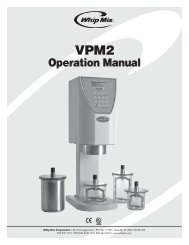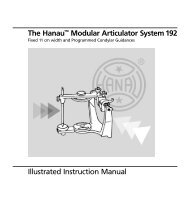Pro 200 Series Furnace - Whip Mix
Pro 200 Series Furnace - Whip Mix
Pro 200 Series Furnace - Whip Mix
You also want an ePaper? Increase the reach of your titles
YUMPU automatically turns print PDFs into web optimized ePapers that Google loves.
<strong>Pro</strong> <strong>200</strong> <strong>Series</strong> <strong>Furnace</strong> Operations ManualAdd/Edit a <strong>Pro</strong>gramAdd/Edit a <strong>Pro</strong>gram is usedto enter a new program orEdit a pre-existing program.This selection will describehow to enter either a 1-Stageor a 2-Stage program.The first four firing cycles are normal porcelain firingcycles. The following procedure describes how to enter anormal porcelain program.1. Press the Main Menu button.2. Select the CHANGE PROGRAM item and push theSelector Knob OR press the Next button.3. Turn the Selector Knob until ADD/EDIT PROGRAMis displayed.4. Push the Selector Knob OR press the Next button.A cursor pointing to the current program number willbe displayed. If there is a name displayed after theprogram number this is a pre-existing program whichyou may edit by selecting it.5. To Add a program, rotate the Selector Knob to find theprogram number to which you want to add your newprogram. If you select a program number that alreadyhas a program entered, you will overwrite the existingprogram with the new one by entering new values.Select <strong>Pro</strong>gram> 001–ENTRYTIMEPress Knob = ContinueHEAT RISEVACUUMHOLD TIMECOOLTIME6. Push the Selector Knob OR press the Next button toselect a program for Addition or Editing. The displaywill present the “stage” type selection as below:Select Type> 1–stage2–stagePressIf the program you wish to Add requires only a singleRate Rise and Hold Temperature, select 1-Stage. Ifthe program requires an initial Rate Rise and HoldTemperature, followed by a secondary Rate Rise andHold Temperature, select 2-Stage.Push the Selector Knob OR press the Next buttonto select the program type.7. The display will change as shown below:* Add/Edit <strong>Pro</strong>gram *Enter <strong>Pro</strong>gram Name001 –Normal PorcelainThe ^ symbol under the line identifies the currentcharacter position being entered. Rotate the SelectorKnob to bring up the desired character, then push theSelector Knob OR press the Next button to advance tothe next character in the <strong>Pro</strong>gram Name. You may enterup to 15 characters. If you do not require all 15 charactersthen simply hold down the Next button to space throughthe unneeded characters or press the Selector Knoband jump to the first Parameter entry screen.8. Dry Time EntryDry Time is the time it takes the table to go from the fulldown/open position to the table up/closed position.This will occur with several pauses in up motion duringthe travel to allow the work piece to dry gradually.The range of values is 00 minutes, 00 seconds, to amaximum of 99 minutes.Rotate the Selector Knob to select the time value,then push the Selector Knob OR press the Nextbutton to store the parameter.* Add/Edit <strong>Pro</strong>gram *Dry Time 00:03:00(00:00:00–01:39:00)9. Entry TemperatureEntry Temperature is the temperature at which the tableis closed completely and the temperature rise begins.The range of values is 25° C (77° F) to a maximum of980° C (1796° F).Rotate the Selector Knob to select the temperaturevalue, then push the Selector Knob OR press theNext button to store the parameter.* Add/Edit <strong>Pro</strong>gram *Entry Temp400C(25C – 980C)10. Rate RiseRate Rise or ramp up, is the number of degrees perminute the temperature will rise after the table hasclosed.The range of values is 0° C/Minute (0° F) to amaximum of 100° C/Minute (180° F).Rotate the Selector Knob to select the heat ratevalue, then push the Selector Knob OR press theNext button to store the parameter.* Add/Edit <strong>Pro</strong>gram *Rate Rise40C/M(00C/M – 100C/M)1817280 <strong>Pro</strong> <strong>Series</strong> <strong>200</strong> Manual_ENG.indd 18 8/12/11 1:54 PM