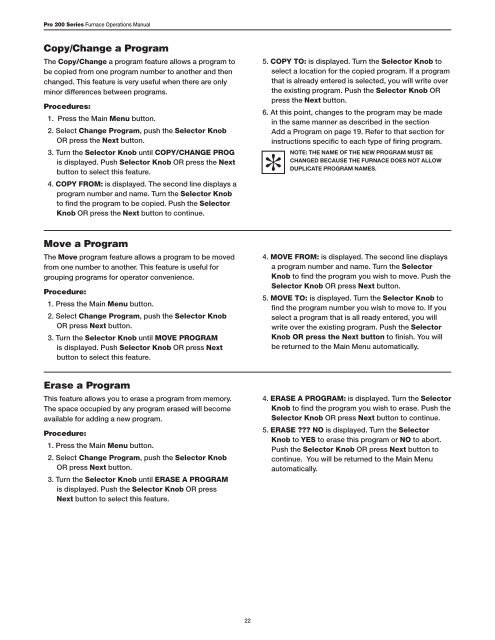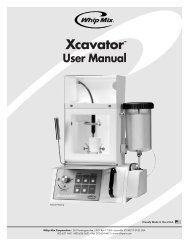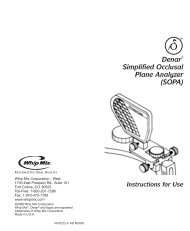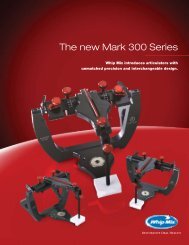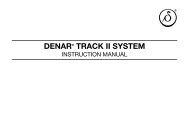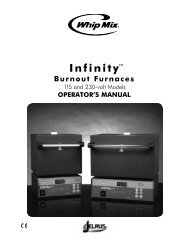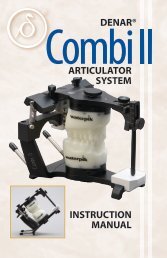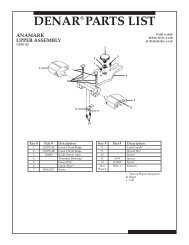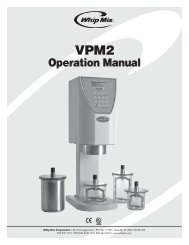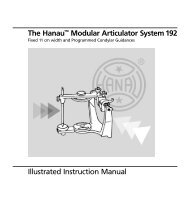Pro 200 Series Furnace - Whip Mix
Pro 200 Series Furnace - Whip Mix
Pro 200 Series Furnace - Whip Mix
Create successful ePaper yourself
Turn your PDF publications into a flip-book with our unique Google optimized e-Paper software.
<strong>Pro</strong> <strong>200</strong> <strong>Series</strong> <strong>Furnace</strong> Operations ManualCopy/Change a <strong>Pro</strong>gramThe Copy/Change a program feature allows a program tobe copied from one program number to another and thenchanged. This feature is very useful when there are onlyminor differences between programs.<strong>Pro</strong>cedures:1. Press the Main Menu button.2. Select Change <strong>Pro</strong>gram, push the Selector KnobOR press the Next button.3. Turn the Selector Knob until COPY/CHANGE PROGis displayed. Push Selector Knob OR press the Nextbutton to select this feature.4. COPY FROM: is displayed. The second line displays aprogram number and name. Turn the Selector Knobto find the program to be copied. Push the SelectorKnob OR press the Next button to continue.5. COPY TO: is displayed. Turn the Selector Knob toselect a location for the copied program. If a programthat is already entered is selected, you will write overthe existing program. Push the Selector Knob ORpress the Next button.6. At this point, changes to the program may be madein the same manner as described in the sectionAdd a <strong>Pro</strong>gram on page 19. Refer to that section forinstructions specific to each type of firing program.Note: The name of the new program must bechanged because the furnace does not allowDUPLICATE program names.Move a <strong>Pro</strong>gramThe Move program feature allows a program to be movedfrom one number to another. This feature is useful forgrouping programs for operator convenience.<strong>Pro</strong>cedure:1. Press the Main Menu button.2. Select Change <strong>Pro</strong>gram, push the Selector KnobOR press Next button.3. Turn the Selector Knob until MOVE PROGRAMis displayed. Push Selector Knob OR press Nextbutton to select this feature.4. MOVE FROM: is displayed. The second line displaysa program number and name. Turn the SelectorKnob to find the program you wish to move. Push theSelector Knob OR press Next button.5. MOVE TO: is displayed. Turn the Selector Knob tofind the program number you wish to move to. If youselect a program that is all ready entered, you willwrite over the existing program. Push the SelectorKnob OR press the Next button to finish. You willbe returned to the Main Menu automatically.Erase a <strong>Pro</strong>gramThis feature allows you to erase a program from memory.The space occupied by any program erased will becomeavailable for adding a new program.<strong>Pro</strong>cedure:1. Press the Main Menu button.2. Select Change <strong>Pro</strong>gram, push the Selector KnobOR press Next button.3. Turn the Selector Knob until ERASE A PROGRAMis displayed. Push the Selector Knob OR pressNext button to select this feature.4. ERASE A PROGRAM: is displayed. Turn the SelectorKnob to find the program you wish to erase. Push theSelector Knob OR press Next button to continue.5. ERASE ??? NO is displayed. Turn the SelectorKnob to YES to erase this program or NO to abort.Push the Selector Knob OR press Next button tocontinue. You will be returned to the Main Menuautomatically.2217280 <strong>Pro</strong> <strong>Series</strong> <strong>200</strong> Manual_ENG.indd 22 8/12/11 1:54 PM