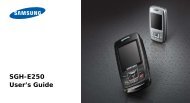HTC S710 English User Manual.pdf - Mike Channon
HTC S710 English User Manual.pdf - Mike Channon
HTC S710 English User Manual.pdf - Mike Channon
Create successful ePaper yourself
Turn your PDF publications into a flip-book with our unique Google optimized e-Paper software.
Getting Connected 109To increase security on the Wi-Fi networkThe LEAP (Lightweight Extensible Authentication Protocol) feature ofComm Manager helps increase security on your phone, and ensures thatnobody is able to access your network without your permission.NoteNote8.4 GPRS1. On the WLAN Settings screen, select LEAP.2. Click Menu > New.By default, the LEAP screen displays data that you entered previously.However, you can modify or delete the data as required by clicking Menu >Modify or Menu > Delete on the LEAP screen.3. Enter the SSID (Service Set Identifier).You can obtain this information from your wireless service provider.4. Enter the user name, password, and domain.5. Select an Authentication Type.By default, the Authentication Type for your phone is Open Systemauthentication.For LEAP to work correctly, the receiving phone (your phone) must be setwith the same SSID, user name, and password as the access point.You can use GPRS to connect to the Internet or to send and receive MMS onyour phone. When you use GPRS, you will be billed per KB (Kilobyte) whensending or receiving information.NoteCheck with your service provider how much it charges for its GPRS service.If GPRS settings are not preset on your phone, obtain the Access pointname from your wireless service provider. Also, check with your wirelessservice provider if a user name and password are required.