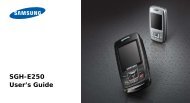HTC S710 English User Manual.pdf - Mike Channon
HTC S710 English User Manual.pdf - Mike Channon
HTC S710 English User Manual.pdf - Mike Channon
Create successful ePaper yourself
Turn your PDF publications into a flip-book with our unique Google optimized e-Paper software.
64 Managing your PhoneYou can protect your phone from unauthorized use by requiring a PIN(personal identification number) in order to make calls. Additionally, youcan also lock the keypad/keyboard or the entire phone .To enable the SIM PIN1. On the Home screen, click Start > Settings > Security >Enable SIM PIN.Note2. Enter your PIN, and click Done.To cancel without enabling the SIM PIN, press HOME.To disable the SIM PIN1. On the Home screen, click Start > Settings > Security >Disable SIM PIN.2. Enter your PIN, and click Done.To change the SIM PINBe sure to make a note of your personal identification number (PIN). Whenthe SIM PIN is enabled, you must provide this PIN to unlock the phone.1. Click Start > Settings > Security > Change SIM PIN.2. In Old PIN, enter the current PIN.3. Enter and confirm the new PIN, and click Done.To lock the keypad and keyboardLocking the keypad and keyboard turns off its functionality. This is a helpfulfeature if, for example, the phone is turned on and in your pocket, and youwant to prevent accidental keypresses.TipNote• On the Home screen, press and hold ( ).Once the keypad and keyboard are locked, the left soft key labelchanges to Unlock.To quickly lock the keypad and keyboard, press POWER briefly to display theQuick List, and select Key lock.You can still receive calls and make emergency calls when the keypad andkeyboard are locked.To unlock the keypad and keyboard• On the Home screen, click Unlock and press the *T9 key.