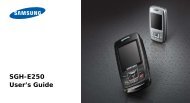HTC S710 English User Manual.pdf - Mike Channon
HTC S710 English User Manual.pdf - Mike Channon
HTC S710 English User Manual.pdf - Mike Channon
Create successful ePaper yourself
Turn your PDF publications into a flip-book with our unique Google optimized e-Paper software.
56 Managing your Phone4.1 Personalizing Your PhoneSet up the Home screenThe Home screen is your starting place for most tasks. You can gain accessto all features and programs from the Home screen.To customize the Home screen1. On the Home screen, click Start > Settings > Home Screen.2. In Home screen layout, Color scheme, Background image, andTime out, select the options you want, and click Done.To set a picture as the background1. On the Home screen, click Start > Pictures & Videos.2. Select the picture you want to set as the background. Click View orpress CENTER OK for a larger view of the image.3. Click Menu > Use as Home Screen.4. Use the NAVIGATION CONTROL to select the portion of the pictureyou want to use, and click Next.NoteIf the picture fits the screen, this step is skipped.5. In Adjust the transparency, select a higher percentage for a moretransparent picture and then click Finish.Set date, time, language, and other regional optionsYour phone should already be set up with the regional settings that areappropriate for your locale.To change regional settingsYou can specify the language, locale, date and time style, as well as numberand currency formatting options.1. On the Home screen, click Start > Settings > Regional Settings.2. In Language, select your preferred language.3. In Locale, select the locale for the language you selected. The Localeoption automatically changes the format of the remaining options(such as date, time, and currency) according to the locale you specify.4. Click Done.