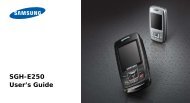HTC S710 English User Manual.pdf - Mike Channon
HTC S710 English User Manual.pdf - Mike Channon
HTC S710 English User Manual.pdf - Mike Channon
You also want an ePaper? Increase the reach of your titles
YUMPU automatically turns print PDFs into web optimized ePapers that Google loves.
Exchanging Messages 856. Click Insert Audio to insert an audio clip. Select an audio clip on theSelect Audio screen.To record a new audio clip, click Menu > Capture Audio7. Click Send to send the message.Notes• To send a copy of this message to others, access Cc and Bcc by clickingMenu > Options > Send Options.• To remove the photo, text, or audio, select the item and press ( ).View and reply to MMS messagesTo receive MMS messages• On any MMS message folder screen, click Menu > Send/Receive.By default, messages are automatically downloaded to your phone.To view an MMS messageYou can view MMS messages in several ways.• Press CENTER OK to view and play the message on your phone. ClickPause or Menu > Stop to pause or stop the playback of the message.• Click Menu > Object View to see a list of files included in themessage. To open a file, select it and click Open. To save a file, selectit, and click Save, Menu > Save Audio, or Menu > Save Photo.• View each slide included in the message by clicking Menu > Next.To reply to an MMS message• Click Menu > Reply > Reply to reply to the sender of the message,or click Menu > Reply > Reply All to reply to all persons listed in theTo and CC boxes of the message. Click Menu > Reply > Forward toforward the message to someone else.