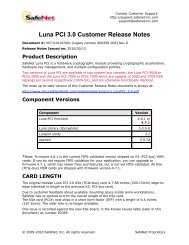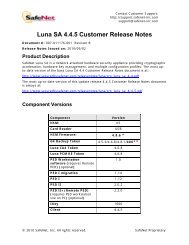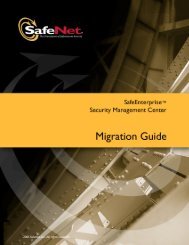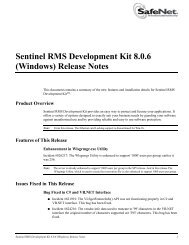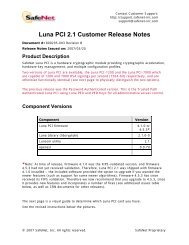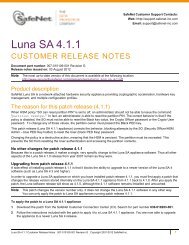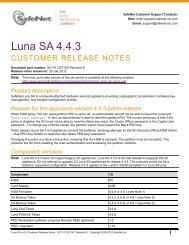to download - Secure Support - SafeNet
to download - Secure Support - SafeNet
to download - Secure Support - SafeNet
- No tags were found...
Create successful ePaper yourself
Turn your PDF publications into a flip-book with our unique Google optimized e-Paper software.
Chapter 2InstallationProtectFile Premium - Microsoft PKI VersionThe required configuration requires technical know-how on how a Microsoft PKI isset up. The registry entries required by ProtectFile are described in Chapter 7.ProtectFile Business DependenciesSetupIt is strongly recommended that when ProtectFile Business is used in conjunctionwith CSP <strong>to</strong>kens, that these services are tested and confirmed as working correctlyprior <strong>to</strong> commencing a ProtectFile installation.If you intend <strong>to</strong> use ProtectFile in conjunction with the Management Console, it isrecommended that the Management Console be installed prior <strong>to</strong> installingProtectFile on either the administra<strong>to</strong>r‘s workstation or any clients‘ workstations.Before you begin the ProtectFile installation, please ensure the following:Uninstall any previous version of ProtectFile you have on your system and thenreboot your computer. ProtectFile does not delete the user‘s profile during theuninstall process. Therefore, if you want <strong>to</strong> reuse the old configuration, use thesame keyphrase that was used in the prior installation(s). If you do not want <strong>to</strong>reuse the old configuration, manually delete the .prof file s<strong>to</strong>red inthe ProtectFile Management Console Profiles folder prior <strong>to</strong> installing the newversion of ProtectFile.If you have anti-virus software (AVS) installed, deactivate it prior <strong>to</strong> startingthe installation.If installing on a Windows 2000/XP system, please ensure that you are loggedin as a user belonging <strong>to</strong> the ―administra<strong>to</strong>rs‖ group.When installing ProtectFile <strong>to</strong> operate with the Management Console, have therelevant details of your system setup at hand. These details are:‣ Where (on the computer running the Management Console) the ProtectFileclient can find the configuration information (profiles).‣ The location of the Transport IN and Transport OUT direc<strong>to</strong>ries on thecomputer running the Management Console.‣ A profile should exist for the user authenticating <strong>to</strong> ProtectFile. For detailsof Management Console installation and usage, refer <strong>to</strong> the ProtectFileManagement Console User Guide or the Management Console Tu<strong>to</strong>rial.8 © <strong>SafeNet</strong>, Inc.