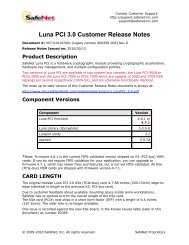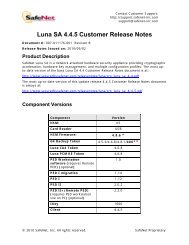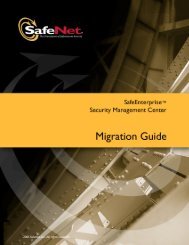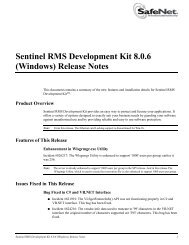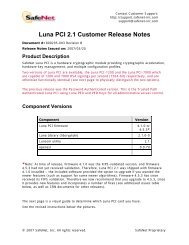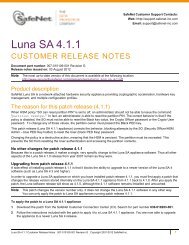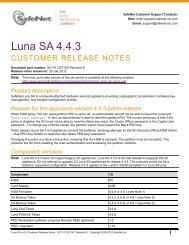to download - Secure Support - SafeNet
to download - Secure Support - SafeNet
to download - Secure Support - SafeNet
- No tags were found...
You also want an ePaper? Increase the reach of your titles
YUMPU automatically turns print PDFs into web optimized ePapers that Google loves.
Chapter 4AdministrationSleeping Domains/EnvelopesDuring startup, ProtectFile reads the tag file of all registered domains/envelopes.Sometimes this is not possible (for example, the CD with the domain/envelope isnot inserted or the server hosting a domain/envelope is not available). Suchdomains/envelopes are called ―sleeping domains/envelopes.‖ They are marked asAsleep in the View Domains/Envelopes dialog.Typically, their existence is of no importance, as the corresponding files are notavailable. However, it may happen that a sleeping domain/envelope becomesavailable later on (for example, the CD is inserted or the network server isrestarted). In this case, ProtectFile offers the possibility of waking thesedomains/envelopes. In order <strong>to</strong> do so, the user has <strong>to</strong> click on the ProtectFile icon inthe task bar.Nested Domains/EnvelopesIt is not possible <strong>to</strong> define a domain/envelope inside an existing domain/envelope.NTFS CompressionThe NTFS compression attribute and the encryption are not compatible with oneanother. Compressed files should not be encrypted, and encrypted files shouldtherefore not be compressed in order <strong>to</strong> avoid file corruption.Renaming Envelope Root FolderEnvelope folder structure consists of a root (<strong>to</strong>p-level) folder and all of itssubfolders. Renaming an envelope‘s root folder is not supported by ProtectFile, butrenaming all subsequent subfolders is permitted.Using a New Token with a Newly Issued CertificateLogging on <strong>to</strong> ProtectFile Premium MSPKI using a new <strong>to</strong>ken/smartcard with anew certificate on it may result in an error. This is due <strong>to</strong> the fact that ProtectFilewill still be looking for the private key associated with the previously used (―old‖)certificate located on the previously used (―old‖) <strong>to</strong>ken/smartcard.To circumvent this scenario, the user must initially log on <strong>to</strong> ProtectFile with the―old‖ <strong>to</strong>ken <strong>to</strong> allow ProtectFile <strong>to</strong> query the server for the new certificate anddecrypt the existing configuration (and then re-encrypt it) using the new certificate.Incidentally, the user may experience a log on error while using this method. Theuser must then log on again using the new <strong>to</strong>ken/smartcard. The user will not beable <strong>to</strong> access registered envelopes (or get their content in plain text form) untilthese envelopes get administered and, therefore, encrypted with the new public key.38 © <strong>SafeNet</strong>, Inc.