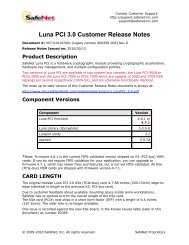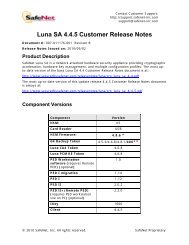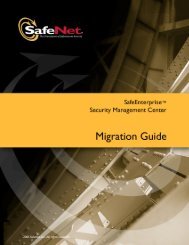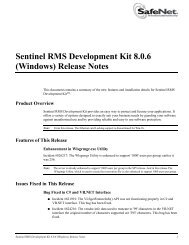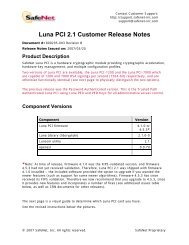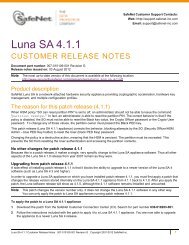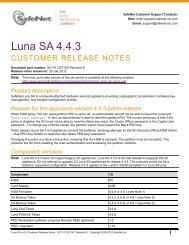to download - Secure Support - SafeNet
to download - Secure Support - SafeNet
to download - Secure Support - SafeNet
- No tags were found...
You also want an ePaper? Increase the reach of your titles
YUMPU automatically turns print PDFs into web optimized ePapers that Google loves.
Chapter 2InstallationStarting ProtectFile for the First TimeDuring the installation, you were asked <strong>to</strong> enter a license number. There are twotypes of valid licenses available for the operation of ProtectFile. After ProtectFilestarts, depending on the type of license you selected, the following dialog applies:Invalid License NumberIf you entered an invalid license number, a dialog is shown, requesting you <strong>to</strong>update your license. Click OK <strong>to</strong> continue.You will be prompted <strong>to</strong> enter a new license number. Refer <strong>to</strong> Chapter 4 for detailsregarding license updates.Evaluation License NumberIf you entered an evaluation license number, the number of days remaining forevaluation will be shown in a dialog box.Click OK <strong>to</strong> continue in the same manner as if using a full license. (See below).Full License NumberIf you have entered a full license number, you will be directed <strong>to</strong> the appropriatelogon screen depending on which mode ProtectFile is running.The user will be presented with the standard ProtectFile login. The first time this isrun, the login will prompt for a new password.Enter and confirm your new user password. The OK but<strong>to</strong>n is not enabled until youhave entered correct and matching values.NOTEA user password must have at least 10 characters and may consist of arbitraryvalues. User passwords are case-sensitive, i.e., upper- and lowercase letters aredifferent.20 © <strong>SafeNet</strong>, Inc.