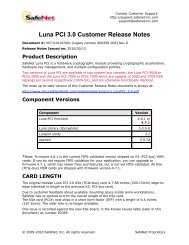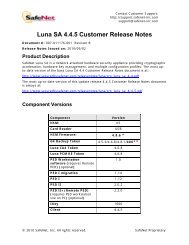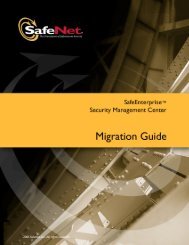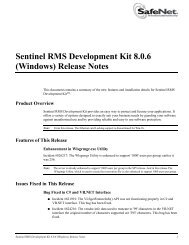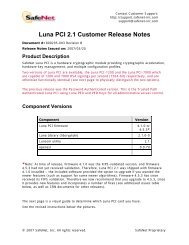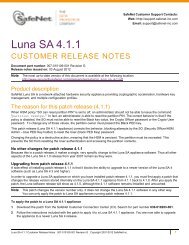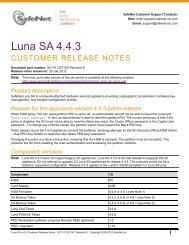to download - Secure Support - SafeNet
to download - Secure Support - SafeNet
to download - Secure Support - SafeNet
- No tags were found...
You also want an ePaper? Increase the reach of your titles
YUMPU automatically turns print PDFs into web optimized ePapers that Google loves.
Chapter 4AdministrationStand Alone (SA) DFS Root(DFS Namespace Physical Share)\\SA\Root \\SA\DFS-Root-Share|+ Link-1 \\S4\DFS-Link|+ Link-2\SubLink ---> \\S5\DFS-LinkGiven the above configurations, an envelope can reside at any of the followinglocations:Domain DFS\\Domain\Root\Link-1[\Folder\...\]\\Domain\Root\Link-2[\Folder\...\]\\Domain\Root\Link-3\SubLink\\Domain\Root\Link-3\SubLink[\Folder\...\]Stand Alone DFS\\SA\Root\Link-1[\Folder\...\]\\SA\Root\Link-2\SubLink[\Folder\...\]NOTEThe following locations are not supported because these links do not reference aphysical share:oo\\Domain\Root\Link-3[\Folder\...\]\\SA\Root\Link-2[\Folder\...\]If you register a DFS share (or a mapped drive <strong>to</strong> a DFS share) then access will bedenied <strong>to</strong> the actual server through its UNC or IP address, but will be accessible viathe DFS share. That is, if you register a path using DFS (\\DFS\Share), access willonly be granted through the DFS path.ooIf you register the actual UNC (\\Server\Share), access will only be availablethrough the UNC.If you register a path through the IP address (for example,\\192.172.201.76\Share), then access will only be granted through the IPaddress.42 © <strong>SafeNet</strong>, Inc.