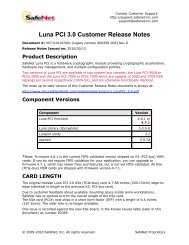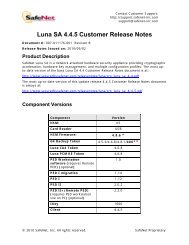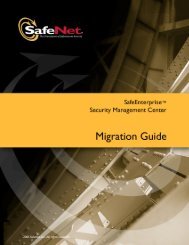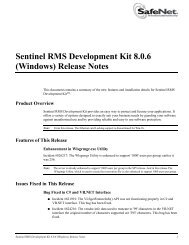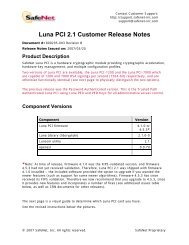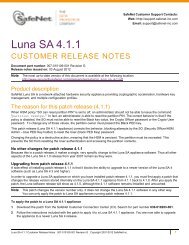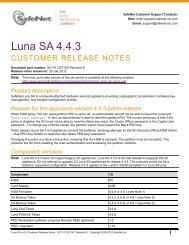to download - Secure Support - SafeNet
to download - Secure Support - SafeNet
to download - Secure Support - SafeNet
- No tags were found...
Create successful ePaper yourself
Turn your PDF publications into a flip-book with our unique Google optimized e-Paper software.
Chapter 4AdministrationBacking Up FilesEncrypted data on a disk commonly needs <strong>to</strong> be backed up. When using au<strong>to</strong>mated<strong>to</strong>ols <strong>to</strong> perform backup operations, it would be inefficient for you <strong>to</strong> disableProtectFile and then re-enable ProtectFile after the backup is completed. ProtectFileoffers a feature called Encrypted Access, which allows you <strong>to</strong> designate whichapplications will always be presented with encrypted data in a domain, regardlessof whether you are logged in<strong>to</strong> ProtectFile or not. Backups made with the help ofthis feature ensure sensitive data can not be read by an unauthorized person after itis moved on<strong>to</strong> a tape or other archival format.To give an application encrypted access:1. From the Windows Start menu, select Run.2. Type regedit.exe and press Enter.3. Use the tree on the left <strong>to</strong> navigate <strong>to</strong> the registry keyHKEY_LOCAL_MACHINE\SYSTEM\CurrentControlSet\Services\ProtectF\Parameters.4. Right-click on the EncryptedAccess value and select Modify.5. Type the executable file name of the application that you want <strong>to</strong> haveencrypted access (for example, backup.exe).6. Click OK.7. From the Registry menu, select Exit <strong>to</strong> close the Registry Edi<strong>to</strong>r.8. Restart your computer for the changes <strong>to</strong> take effect.NOTEAdding an executable filename <strong>to</strong> the encrypted access list means that allapplications with that executable filename will only be able <strong>to</strong> read data in encryptedform from domains.To decrypt data that has been backed up separate from the domain, you must ensurethat the envelope.sys file is backed up as well. Without the envelope.sys file, datarecovery is not possible.NOTEWindows Vista only: Do not use the standard Vista Backup and Res<strong>to</strong>re Center <strong>to</strong>backup and res<strong>to</strong>re ProtectFile envelope.sys files, as encrypted files will be filtered out(skipped). Use an alternate backup/res<strong>to</strong>re utility <strong>to</strong> avoid possible data corruption.36 © <strong>SafeNet</strong>, Inc.