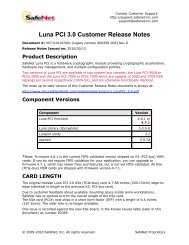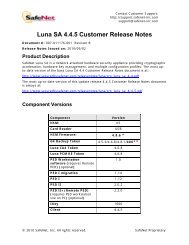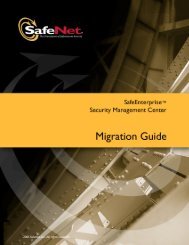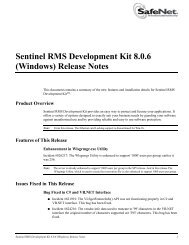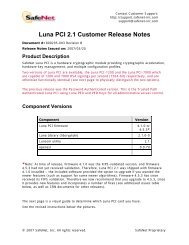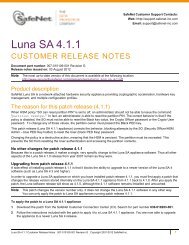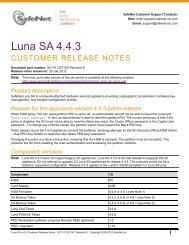to download - Secure Support - SafeNet
to download - Secure Support - SafeNet
to download - Secure Support - SafeNet
- No tags were found...
Create successful ePaper yourself
Turn your PDF publications into a flip-book with our unique Google optimized e-Paper software.
Chapter 4AdministrationNOTEThe Show but<strong>to</strong>n is not enabled until you have entered correct and matching valuesas a keyphrase.Cipher key values must be guarded as carefully as your keyphrases since knowledgeof these values can compromise your data.Recovering After Losing the User PasswordPassword recovery is possible if ProtectFile is configured in conjunction theManagement Console.If you have forgotten your user password and are presented with a dialog requestingan Unlock Key, you will need <strong>to</strong> take the following actions:Contact your ProtectFile Administra<strong>to</strong>r and supply the Lock Code pairdisplayed (Lock Code 1, Lock Code 2).Your ProtectFile Administra<strong>to</strong>r will supply you with an Unlock Key. Enter thesupplied Unlock Key.If the Unlock Key is correct, you will be required <strong>to</strong> enter a new password, afterwhich you will be able <strong>to</strong> continue using ProtectFile as normal.NOTEIf you are not asked <strong>to</strong> enter a new password and ProtectFile closes, the Unlock Keyentered is incorrect. This could be due <strong>to</strong> a number of fac<strong>to</strong>rs:The Unlock Key was entered incorrectly.The Unlock Codes you supplied <strong>to</strong> the ProtectFile Administra<strong>to</strong>r were incorrect.The Unlock Key supplied by your ProtectFile Administra<strong>to</strong>r was incorrect.Dealing With Lost User PasswordsIf you have forgotten your user password and you are not presented with a dialogrequesting an Unlock Key, it may be possible <strong>to</strong> recover data, provided that one ofthe following conditions is met:The domain/envelope keyphrases are known.An old configuration with your current user password was previously saved.Contact your system administra<strong>to</strong>r for assistance.30 © <strong>SafeNet</strong>, Inc.