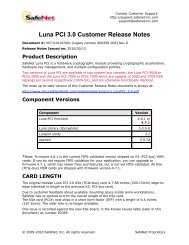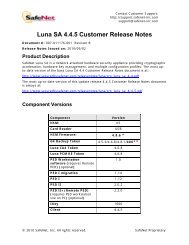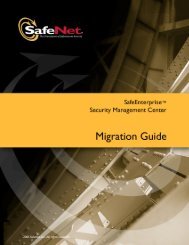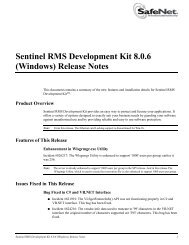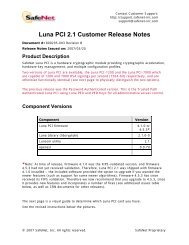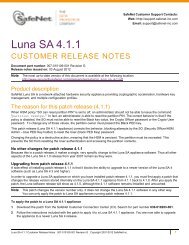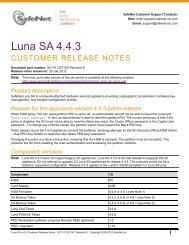to download - Secure Support - SafeNet
to download - Secure Support - SafeNet
to download - Secure Support - SafeNet
- No tags were found...
Create successful ePaper yourself
Turn your PDF publications into a flip-book with our unique Google optimized e-Paper software.
Chapter 2Installation‣ Log in as the same user as in the above steps. ProtectFile will startimmediately after logging in. A blue key will display in the systemicon notification area.Certificate HandlingThis screen provides options for handling certificate chain checking. TheVerify Certificate Chain default value isCERT_CHAIN_REVOCATION_CHECK_END_CERT, whichenables certificate chain checking.When this option is selected, individual errors can be selected or cleared inthe check boxes located below the Verify Certificate Chain box.To disable certificate chain checking, set Verify Certificate Chain <strong>to</strong>CERT_CHAIN_REVOCATION_CHECK_DISABLE, and select theIGNORE_ALL option.Au<strong>to</strong> Registration Configuration16 © <strong>SafeNet</strong>, Inc.