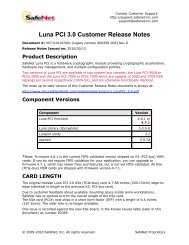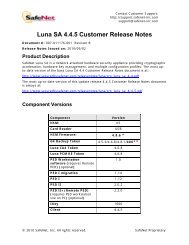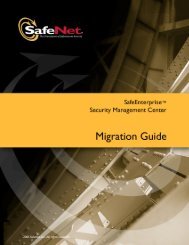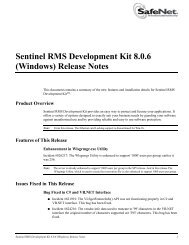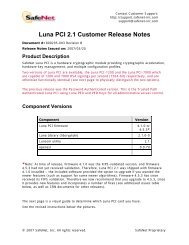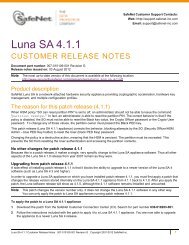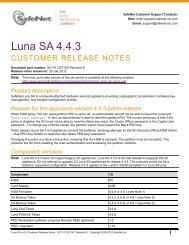- Page 5: Table of ContentsChapter 7 Registry
- Page 8 and 9: Chapter 1IntroductionSecurity Overv
- Page 10 and 11: Chapter 1IntroductionFigure 3: Exam
- Page 12 and 13: Chapter 1IntroductionTHIS PAGE INTE
- Page 14 and 15: Chapter 2InstallationProtectFile Pr
- Page 16 and 17: Chapter 2Installation4. Fill in the
- Page 20 and 21: Chapter 2Installation7. If you are
- Page 22 and 23: Chapter 2Installation‣ Log in as
- Page 24 and 25: Chapter 2InstallationEnter the loca
- Page 26 and 27: Chapter 2InstallationStarting Prote
- Page 28 and 29: Chapter 2InstallationUninstalling/U
- Page 30 and 31: Chapter 2InstallationTHIS PAGE INTE
- Page 32 and 33: Chapter 3Authentication MethodsPass
- Page 34 and 35: Chapter 3Authentication MethodsWork
- Page 36 and 37: Chapter 4AdministrationNOTEThe Show
- Page 38 and 39: Chapter 4AdministrationUpdating You
- Page 40 and 41: Chapter 4Administration3. Click Sav
- Page 42 and 43: Chapter 4AdministrationBacking Up F
- Page 44 and 45: Chapter 4AdministrationSleeping Dom
- Page 46 and 47: Chapter 4AdministrationReference Ma
- Page 48 and 49: Chapter 4AdministrationStand Alone
- Page 50 and 51: Chapter 4AdministrationTHIS PAGE IN
- Page 52 and 53: Chapter 5Advanced Domain Configurat
- Page 54 and 55: Chapter 6Envelope Control Via Scrip
- Page 56 and 57: Chapter 6Envelope Control Via Scrip
- Page 58 and 59: Chapter 6Envelope Control Via Scrip
- Page 60 and 61: Chapter 6Envelope Control Via Scrip
- Page 62 and 63: Chapter 6Envelope Control Via Scrip
- Page 64 and 65: Chapter 6Envelope Control Via Scrip
- Page 66 and 67: Chapter 7Registry SettingsSample Re
- Page 68 and 69:
Chapter 7Registry SettingsCSP Regis
- Page 70 and 71:
Chapter 7Registry SettingsAs a seco
- Page 72 and 73:
Chapter 7Registry SettingsGINA Regi
- Page 74 and 75:
Chapter 7Registry SettingsMigration
- Page 76 and 77:
Chapter 7Registry SettingsMS PKI Co
- Page 78 and 79:
Chapter 7Registry SettingsThe follo
- Page 80 and 81:
Chapter 7Registry SettingsLdapUser
- Page 82 and 83:
Chapter 7Registry SettingsThe searc
- Page 84 and 85:
Chapter 7Registry SettingsPolicy Re
- Page 86 and 87:
Chapter 7Registry SettingsValue Dat
- Page 88 and 89:
Chapter 7Registry SettingsThree (3)
- Page 90 and 91:
Chapter 7Registry SettingsDNEmailAt
- Page 92 and 93:
Chapter 7Registry SettingsRemoveEnv
- Page 94 and 95:
Chapter 7Registry SettingsDriver Re
- Page 96 and 97:
Chapter 7Registry SettingsDisallowI
- Page 98 and 99:
Chapter 7Registry SettingsThe DSA k
- Page 100 and 101:
Chapter 7Registry SettingsADS_USE_E
- Page 102 and 103:
Chapter 7Registry SettingsKey: HKLM
- Page 104 and 105:
Chapter 7Registry SettingsKey: HKLM
- Page 106 and 107:
Chapter 7Registry SettingsExample
- Page 108 and 109:
Chapter 8Server ExtensionTHIS PAGE
- Page 110 and 111:
Chapter 9Silent InstallationDefault
- Page 112 and 113:
Silent Install.PasswordCSPMicrosoft
- Page 114 and 115:
Silent Install.PasswordCSPMicrosoft
- Page 116 and 117:
Chapter 9Silent InstallationTHIS PA
- Page 118 and 119:
GlossaryDomain Administration Keyph
- Page 120 and 121:
GlossaryUser PasswordWindows Regist
- Page 122:
Appendix AProtectFile Scripting Exa