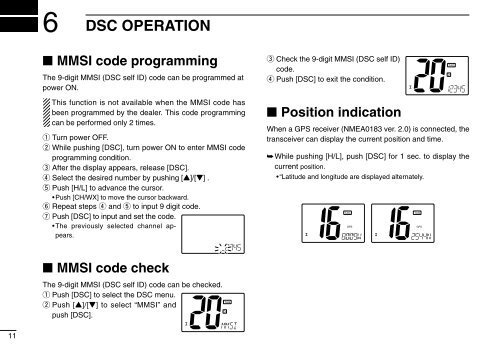IC-M402 - ICOM Canada
IC-M402 - ICOM Canada
IC-M402 - ICOM Canada
- No tags were found...
Create successful ePaper yourself
Turn your PDF publications into a flip-book with our unique Google optimized e-Paper software.
6 DSC OPERATION■ MMSI code programmingThe 9-digit MMSI (DSC self ID) code can be programmed atpower ON.This function is not available when the MMSI code hasbeen programmed by the dealer. This code programmingcan be performed only 2 times.q Turn power OFF.w While pushing [DSC], turn power ON to enter MMSI codeprogramming condition.e After the display appears, release [DSC].r Select the desired number by pushing [Y]/[Z] .t Push [H/L] to advance the cursor.•Push [CH/WX] to move the cursor backward.y Repeat steps r and t to input 9 digit code.u Push [DSC] to input and set the code.•The previously selected channel appears.e Check the 9-digit MMSI (DSC self ID)code.r Push [DSC] to exit the condition.■ Position indicationWhen a GPS receiver (NMEA0183 ver. 2.0) is connected, thetransceiver can display the current position and time.➥While pushing [H/L], push [DSC] for 1 sec. to display thecurrent position.•“Latitude and longitude are displayed alternately.■ MMSI code checkThe 9-digit MMSI (DSC self ID) code can be checked.q Push [DSC] to select the DSC menu.w Push [Y]/[Z] to select “MMSI” andpush [DSC].11