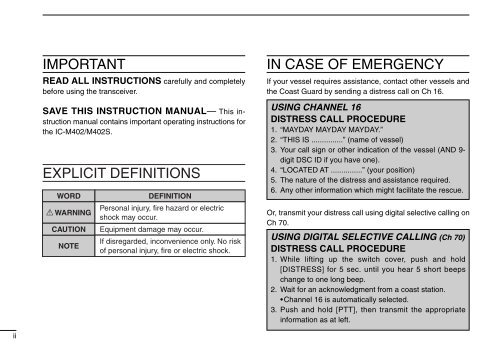IC-M402 - ICOM Canada
IC-M402 - ICOM Canada
IC-M402 - ICOM Canada
- No tags were found...
Create successful ePaper yourself
Turn your PDF publications into a flip-book with our unique Google optimized e-Paper software.
IMPORTANTREAD ALL INSTRUCTIONS carefully and completelybefore using the transceiver.SAVE THIS INSTRUCTION MANUAL— This instructionmanual contains important operating instructions forthe <strong>IC</strong>-<strong>M402</strong>/<strong>M402</strong>S.EXPL<strong>IC</strong>IT DEFINITIONSWORDR WARNINGCAUTIONNOTEDEFINITIONPersonal injury, fire hazard or electricshock may occur.Equipment damage may occur.If disregarded, inconvenience only. No riskof personal injury, fire or electric shock.IN CASE OF EMERGENCYIf your vessel requires assistance, contact other vessels andthe Coast Guard by sending a distress call on Ch 16.USING CHANNEL 16DISTRESS CALL PROCEDURE1. “MAYDAY MAYDAY MAYDAY.”2. “THIS IS ...............” (name of vessel)3. Your call sign or other indication of the vessel (AND 9-digit DSC ID if you have one).4. “LOCATED AT ...............” (your position)5. The nature of the distress and assistance required.6. Any other information which might facilitate the rescue.Or, transmit your distress call using digital selective calling onCh 70.USING DIGITAL SELECTIVE CALLING (Ch 70)DISTRESS CALL PROCEDURE1. While lifting up the switch cover, push and hold[DISTRESS] for 5 sec. until you hear 5 short beepschange to one long beep.2. Wait for an acknowledgment from a coast station.•Channel 16 is automatically selected.3. Push and hold [PTT], then transmit the appropriateinformation as at left.ii