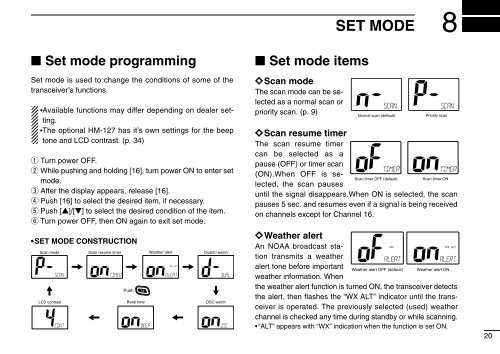IC-M402 - ICOM Canada
IC-M402 - ICOM Canada
IC-M402 - ICOM Canada
- No tags were found...
Create successful ePaper yourself
Turn your PDF publications into a flip-book with our unique Google optimized e-Paper software.
SET MODE8■ Set mode programmingSet mode is used to change the conditions of some of thetransceiver’s functions.•Available functions may differ depending on dealer setting.•The optional HM-127 has it’s own settings for the beeptone and LCD contrast. (p. 34)q Turn power OFF.w While pushing and holding [16], turn power ON to enter setmode.e After the display appears, release [16].r Push [16] to select the desired item, if necessary.t Push [Y]/[Z] to select the desired condition of the item.y Turn power OFF, then ON again to exit set mode.• SET MODE CONSTRUCTIONScan modeLCD contrastScan resume timerPushBeep toneWeather alertDual/tri watchDSC watch■ Set mode itemsïScan modeThe scan mode can be selectedas a normal scan orpriority scan. (p. 9)Normal scan (default)Priority scanïScan resume timerThe scan resume timercan be selected as apause (OFF) or timer scan(ON).When OFF is selected,the scan pausesScan timer OFF (default)Scan timer ONuntil the signal disappears.When ON is selected, the scanpauses 5 sec. and resumes even if a signal is being receivedon channels except for Channel 16.ïWeather alertAn NOAA broadcast stationtransmits a weatheralert tone before importantWeather alert OFF (default) Weather alert ONweather information. Whenthe weather alert function is turned ON, the transceiver detectsthe alert, then flashes the “WX ALT” indicator until the transceiveris operated. The previously selected (used) weatherchannel is checked any time during standby or while scanning.•“ALT” appears with “WX” indication when the function is set ON.20