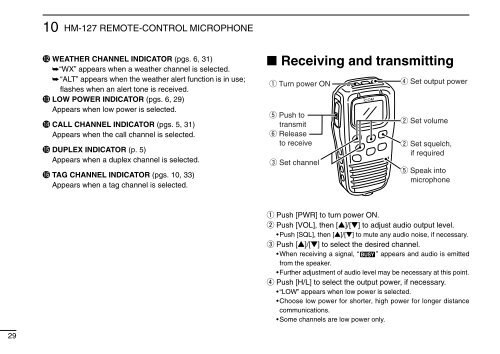IC-M402 - ICOM Canada
IC-M402 - ICOM Canada
IC-M402 - ICOM Canada
- No tags were found...
You also want an ePaper? Increase the reach of your titles
YUMPU automatically turns print PDFs into web optimized ePapers that Google loves.
10 HM-127 REMOTE-CONTROL M<strong>IC</strong>ROPHONE!2 WEATHER CHANNEL IND<strong>IC</strong>ATOR (pgs. 6, 31)➥“WX” appears when a weather channel is selected.➥“ALT” appears when the weather alert function is in use;flashes when an alert tone is received.!3 LOW POWER IND<strong>IC</strong>ATOR (pgs. 6, 29)Appears when low power is selected.!4 CALL CHANNEL IND<strong>IC</strong>ATOR (pgs. 5, 31)Appears when the call channel is selected.!5 DUPLEX IND<strong>IC</strong>ATOR (p. 5)Appears when a duplex channel is selected.!6 TAG CHANNEL IND<strong>IC</strong>ATOR (pgs. 10, 33)Appears when a tag channel is selected.■ Receiving and transmittingq Turn power ONt Push totransmity Releaseto receivee Set channelr Set output powerw Set volumew Set squelch,if requiredt Speak intomicrophoneq Push [PWR] to turn power ON.w Push [VOL], then [Y]/[Z] to adjust audio output level.•Push [SQL], then [Y]/[Z] to mute any audio noise, if necessary.e Push [Y]/[Z] to select the desired channel.•When receiving a signal, “ ” appears and audio is emittedfrom the speaker.•Further adjustment of audio level may be necessary at this point.r Push [H/L] to select the output power, if necessary.•“LOW” appears when low power is selected.•Choose low power for shorter, high power for longer distancecommunications.•Some channels are low power only.29