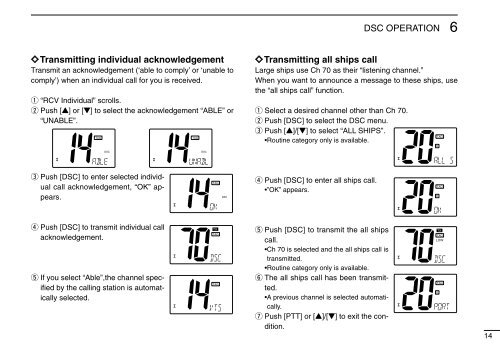IC-M402 - ICOM Canada
IC-M402 - ICOM Canada
IC-M402 - ICOM Canada
- No tags were found...
Create successful ePaper yourself
Turn your PDF publications into a flip-book with our unique Google optimized e-Paper software.
DSC OPERATION6ïTransmitting individual acknowledgementTransmit an acknowledgement (‘able to comply’ or ‘unable tocomply’) when an individual call for you is received.q “RCV Individual” scrolls.w Push [Y] or [Z] to select the acknowledgement “ABLE” or“UNABLE”.ïTransmitting all ships callLarge ships use Ch 70 as their “listening channel.”When you want to announce a message to these ships, usethe “all ships call” function.q Select a desired channel other than Ch 70.w Push [DSC] to select the DSC menu.e Push [Y]/[Z] to select “ALL SHIPS”.•Routine category only is available.e Push [DSC] to enter selected individualcall acknowledgement, “OK” appears.r Push [DSC] to enter all ships call.•”OK” appears.r Push [DSC] to transmit individual callacknowledgement.t If you select “Able”,the channel specifiedby the calling station is automaticallyselected.t Push [DSC] to transmit the all shipscall.•Ch 70 is selected and the all ships call istransmitted.•Routine category only is available.y The all ships call has been transmitted.•A previous channel is selected automatically.u Push [PTT] or [Y]/[Z] to exit the condition.14