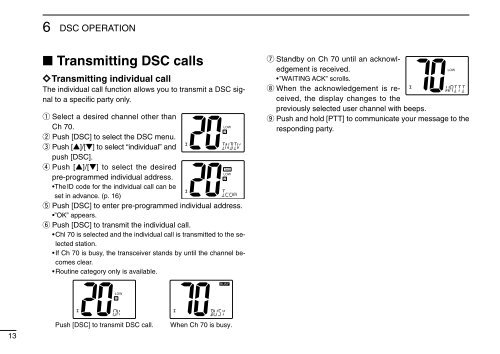IC-M402 - ICOM Canada
IC-M402 - ICOM Canada
IC-M402 - ICOM Canada
- No tags were found...
You also want an ePaper? Increase the reach of your titles
YUMPU automatically turns print PDFs into web optimized ePapers that Google loves.
6 DSC OPERATION■ Transmitting DSC callsïTransmitting individual callThe individual call function allows you to transmit a DSC signalto a specific party only.q Select a desired channel other thanCh 70.w Push [DSC] to select the DSC menu.e Push [Y]/[Z] to select “individual” andpush [DSC].r Push [Y]/[Z] to select the desiredpre-programmed individual address.•The ID code for the individual call can beset in advance. (p. 16)t Push [DSC] to enter pre-programmed individual address.•”OK” appears.y Push [DSC] to transmit the individual call.•Chl 70 is selected and the individual call is transmitted to the selectedstation.•If Ch 70 is busy, the transceiver stands by until the channel becomesclear.•Routine category only is available.u Standby on Ch 70 until an acknowledgementis received.•”WAITING ACK” scrolls.i When the acknowledgement is received,the display changes to thepreviously selected user channel with beeps.o Push and hold [PTT] to communicate your message to theresponding party.13Push [DSC] to transmit DSC call.When Ch 70 is busy.