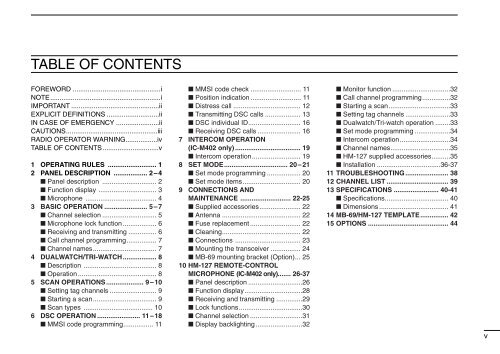IC-M402 - ICOM Canada
IC-M402 - ICOM Canada
IC-M402 - ICOM Canada
- No tags were found...
Create successful ePaper yourself
Turn your PDF publications into a flip-book with our unique Google optimized e-Paper software.
TABLE OF CONTENTSFOREWORD ...............................................iNOTE...........................................................iIMPORTANT ...............................................iiEXPL<strong>IC</strong>IT DEFINITIONS ............................iiIN CASE OF EMERGENCY .......................iiCAUTIONS.................................................iiiRADIO OPERATOR WARNING.................ivTABLE OF CONTENTS..............................v1 OPERATING RULES .......................... 12 PANEL DESCRIPTION .................. 2 –4■ Panel description ............................. 2■ Function display ............................... 3■ Microphone ...................................... 43 BAS<strong>IC</strong> OPERATION ....................... 5 –7■ Channel selection ............................. 5■ Microphone lock function .................. 6■ Receiving and transmitting ............... 6■ Call channel programming................ 7■ Channel names.................................. 74 DUALWATCH/TRI-WATCH.................. 8■ Description ....................................... 8■ Operation .......................................... 85 SCAN OPERATIONS.................... 9 – 10■ Setting tag channels ......................... 9■ Starting a scan.................................. 9■ Scan types ..................................... 106 DSC OPERATION ....................... 11 – 18■ MMSI code programming................ 11■ MMSI code check ........................... 11■ Position indication ........................... 11■ Distress call .................................... 12■ Transmitting DSC calls ................... 13■ DSC individual ID............................ 16■ Receiving DSC calls ....................... 167 INTERCOM OPERATION(<strong>IC</strong>-<strong>M402</strong> only) ................................... 19■ Intercom operation.......................... 198 SET MODE.................................. 20 –21■ Set mode programming .................. 20■ Set mode items............................... 209 CONNECTIONS ANDMAINTENANCE ........................... 22-25■ Supplied accessories...................... 22■ Antenna .......................................... 22■ Fuse replacement ........................... 22■ Cleaning.......................................... 22■ Connections ................................... 23■ Mounting the transceiver ................ 24■ MB-69 mounting bracket (Option)... 2510 HM-127 REMOTE-CONTROLM<strong>IC</strong>ROPHONE (<strong>IC</strong>-<strong>M402</strong> only)....... 26-37■ Panel description .............................26■ Function display...............................28■ Receiving and transmitting ..............29■ Lock functions..................................30■ Channel selection ............................31■ Display backlighting .........................32■ Monitor function ...............................32■ Call channel programming...............32■ Starting a scan.................................33■ Setting tag channels ........................33■ Dualwatch/Tri-watch operation ........33■ Set mode programming ...................34■ Intercom operation...........................34■ Channel names................................35■ HM-127 supplied accessories..........35■ Installation ..................................36-3711 TROUBLESHOOTING ....................... 3812 CHANNEL LIST ................................. 3913 SPECIF<strong>IC</strong>ATIONS ........................ 40-41■ Specifications.................................. 40■ Dimensions ..................................... 4114 MB-69/HM-127 TEMPLATE............... 4215 OPTIONS ........................................... 44v