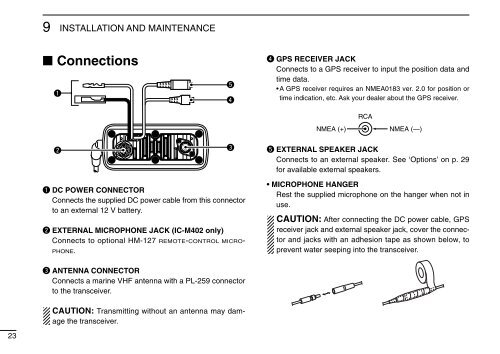IC-M402 - ICOM Canada
IC-M402 - ICOM Canada
IC-M402 - ICOM Canada
- No tags were found...
Create successful ePaper yourself
Turn your PDF publications into a flip-book with our unique Google optimized e-Paper software.
9 INSTALLATION AND MAINTENANCE■ Connectionsqtrr GPS RECEIVER JACKConnects to a GPS receiver to input the position data andtime data.•A GPS receiver requires an NMEA0183 ver. 2.0 for position ortime indication, etc. Ask your dealer about the GPS receiver.NMEA (+)RCANMEA (—)wet EXTERNAL SPEAKER JACKConnects to an external speaker. See ‘Options’ on p. 29for available external speakers.q DC POWER CONNECTORConnects the supplied DC power cable from this connectorto an external 12 V battery.w EXTERNAL M<strong>IC</strong>ROPHONE JACK (<strong>IC</strong>-<strong>M402</strong> only)Connects to optional HM-127 REMOTE-CONTROL M<strong>IC</strong>RO-PHONE.• M<strong>IC</strong>ROPHONE HANGERRest the supplied microphone on the hanger when not inuse.CAUTION: After connecting the DC power cable, GPSreceiver jack and external speaker jack, cover the connectorand jacks with an adhesion tape as shown below, toprevent water seeping into the transceiver.e ANTENNA CONNECTORConnects a marine VHF antenna with a PL-259 connectorto the transceiver.CAUTION: Transmitting without an antenna may damagethe transceiver.23