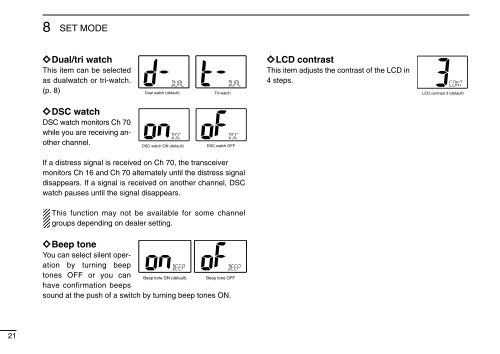IC-M402 - ICOM Canada
IC-M402 - ICOM Canada
IC-M402 - ICOM Canada
- No tags were found...
Create successful ePaper yourself
Turn your PDF publications into a flip-book with our unique Google optimized e-Paper software.
8 SET MODEïDual/tri watchThis item can be selectedas dualwatch or tri-watch.(p. 8)Dual watch (default)Tri-watchïLCD contrastThis item adjusts the contrast of the LCD in4 steps.LCD contrast 3 (default)ïDSC watchDSC watch monitors Ch 70while you are receiving anotherchannel.DSC watch ON (default)DSC watch OFFIf a distress signal is received on Ch 70, the transceivermonitors Ch 16 and Ch 70 alternately until the distress signaldisappears. If a signal is received on another channel, DSCwatch pauses until the signal disappears.This function may not be available for some channelgroups depending on dealer setting.ïBeep toneYou can select silent operationby turning beeptones OFF or you canBeep tone ON (default)have confirmation beepssound at the push of a switch by turning beep tones ON.Beep tone OFF21