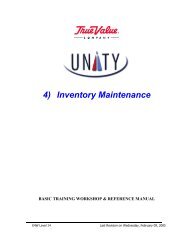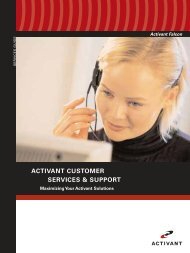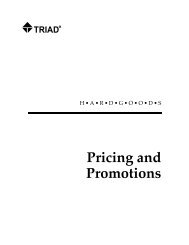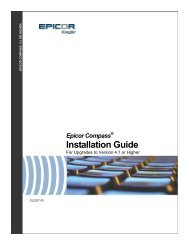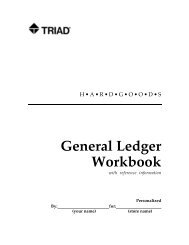What's New on Release 21.1 - Epicor
What's New on Release 21.1 - Epicor
What's New on Release 21.1 - Epicor
You also want an ePaper? Increase the reach of your titles
YUMPU automatically turns print PDFs into web optimized ePapers that Google loves.
to 1-Customer Sort Name. This automatically queues a utility that changes the sort name touppercase <strong>on</strong> all existing customers.<str<strong>on</strong>g>New</str<strong>on</strong>g> Opti<strong>on</strong> for Terms Discounts<str<strong>on</strong>g>New</str<strong>on</strong>g> opti<strong>on</strong> 9851 “Minimum GP% for item to qualify for terms discount” applies to anytransacti<strong>on</strong> that has a Terms Code with a prompt payment discount. This opti<strong>on</strong> indicates theminimum gross profit threshold for which an item must be sold to receive the terms discount. Anitem sold with a gross profit less than this percentage will be excluded from the terms discount.For example, if you set this opti<strong>on</strong> to 10.00%, and an item is sold with a gross profit of 9.99% orless, the item is excluded from terms discount. Set this opti<strong>on</strong> to zero if you do not want thesystem to include/exclude items from terms discount based up<strong>on</strong> meeting a gross profitminimum. Note: The following opti<strong>on</strong>s still apply, regardless of how you set opti<strong>on</strong> 9851:• 5495 Minimum GP% when price and/or cost manually entered• 600 Apply Terms Discount to Promoti<strong>on</strong> Items?• 620 Apply Terms Discount to Discounted Items?• 650 Apply Terms Discount to Quantity Break Items?• 670 Apply Terms Discount to Pricing Matrix Items?• 690 Apply Terms Discount to Open Quote Items?• 740 Apply Terms Discount to Millwork Assemblies?<str<strong>on</strong>g>New</str<strong>on</strong>g> Opti<strong>on</strong> to Print Loading Ticket for Returns<str<strong>on</strong>g>New</str<strong>on</strong>g> opti<strong>on</strong> 3121 “Print Loading Ticket for returns” determines if a loading receipt is printedwhen Loading Required items are returned (return or defective return). Set this opti<strong>on</strong> to Yes ifyou want to print a loading ticket when a loading required item is returned (return type R) orreturned defective (return type D). Loading Required always applies to items returned as anexchange for defective (return type X).A loading ticket is a sec<strong>on</strong>d receipt that prints items the customer has purchased (or returned)which require loading (or unloading). The receipt prints ***Loading Ticket*** at the top. Items aredesignated as requiring loading by setting the Loading Required flag in Inventory Maintenance(Codes tab) to Yes or Prompt. Items flagged as Prompt may or may not require loading, and theclerk will be prompted at POS if the item requires loading. You can also override the loadingrequired flag while posting the item by pressing the Menu butt<strong>on</strong> and selecting "Enter additi<strong>on</strong>alinformati<strong>on</strong>."Note that this opti<strong>on</strong> does not apply to items whose Loading Required flag is set to Prompt. Forsuch items, the clerk is <strong>on</strong>ly prompted if the item is sold or returned as an exchange fordefective. This opti<strong>on</strong> also does not apply if you print loading tickets to the invoice printer(Opti<strong>on</strong> 3119 is set to Y or L). It <strong>on</strong>ly applies when printing loading tickets to the receipt printer.Also refer to related opti<strong>on</strong> 160 "Print Loading Receipt."What’s <str<strong>on</strong>g>New</str<strong>on</strong>g> <strong>on</strong> <strong>Release</strong> <strong>21.1</strong>--Eagle for the Aftermarket Page 13