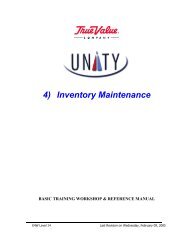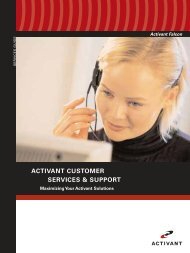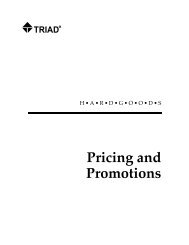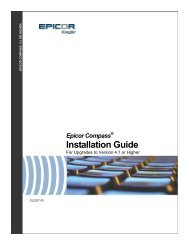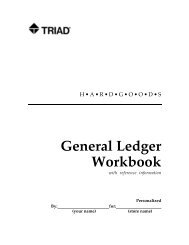What's New on Release 21.1 - Epicor
What's New on Release 21.1 - Epicor
What's New on Release 21.1 - Epicor
Create successful ePaper yourself
Turn your PDF publications into a flip-book with our unique Google optimized e-Paper software.
• Improvements to additi<strong>on</strong>al product images.• The additi<strong>on</strong>al images popup window has been replaced by a new more modernlooking popup instead of opening a new browser window. The new popup willgrey out the main web page to emphasize the product image.• Each additi<strong>on</strong>al image can now have a unique title and descripti<strong>on</strong>--these can beset from the additi<strong>on</strong>al images maintenance page in iNet Administrati<strong>on</strong>.• In additi<strong>on</strong> to loading standard images (gif, jpeg, png, etc), you can also uploadflash animati<strong>on</strong>s. To do this, use the standard “Add Image” form and simplyupload a .swf file. iNet will also support embedding a YouTube video in theadditi<strong>on</strong>al images popup.• If you have loaded multiple images, there is now a “handle” that will appear whenviewing the additi<strong>on</strong>al images page. This handle can be used to drag and dropthe images to change the order in which they appear.• Additi<strong>on</strong>al images are now saved by inventory item instead of iNet product. Theycan be edited by clicking the Additi<strong>on</strong>al Images link <strong>on</strong> any occurrence of theproduct. The product must exist at least <strong>on</strong>ce in the iNet database. If there is <strong>on</strong>ly<strong>on</strong>e occurrence of the product in iNet, deleting it will delete the additi<strong>on</strong>al images.• iNet now can give c<strong>on</strong>sumers the ability to select “Pay in store” instead of using a creditcard when they are placing an order for in store pick-up. This opti<strong>on</strong> <strong>on</strong>ly appears forusers that cannot “place an order <strong>on</strong> their account” such as guest(retail) users orcustomers with an Eagle account set to not allow charges. Store Administrati<strong>on</strong>->Settings->enable_pay_in_store will enable this choice for orders set for in-store pickup.Each shipping method can also be set to enable pay in store when the shipping methodis used for an order. Pay in store will create an order in Eagle, and not require payment<strong>on</strong> iNetWindows Security EnhancementsNote: The c<strong>on</strong>versi<strong>on</strong> to server level 33 will set the first four new security bits to Yes becausethey were added to c<strong>on</strong>trol functi<strong>on</strong>ality that existed <strong>on</strong> prior software levels.• <str<strong>on</strong>g>New</str<strong>on</strong>g> bit 813 “Ability to change Vendor Name in Vendor Maintenance (MVR)” c<strong>on</strong>trolswhether or not a user with MVR change privileges (bit 176=Yes) can change the Namefield. The purpose of this bit is to lock down who can change a vendor’s name, which iswhat prints as the payee <strong>on</strong> Accounts Payable checks. If you want a user to be able tomake changes to all fields in Vendor Maintenance except for the vendor's Name, thenset bit 176 "Change Vendors" to Yes, and this bit 813 to No.• <str<strong>on</strong>g>New</str<strong>on</strong>g> bit 995 “Ability to add a disc<strong>on</strong>tinued item to a PO.” If a clerk has this bit set to Yes,he/she can post a disc<strong>on</strong>tinued item to a purchase order. If a clerk has this bit set to No,he/she cannot post a disc<strong>on</strong>tinued item to a purchase order. Note: If this bit is set to Yesand opti<strong>on</strong> 2806 "Display warning when adding a disc<strong>on</strong>tinued item to a PO" is set toYes, they will receive a warning that the item is disc<strong>on</strong>tinued but will be able to c<strong>on</strong>tinueadding the item to the PO.What’s <str<strong>on</strong>g>New</str<strong>on</strong>g> <strong>on</strong> <strong>Release</strong> <strong>21.1</strong>--Eagle for the Aftermarket Page 31