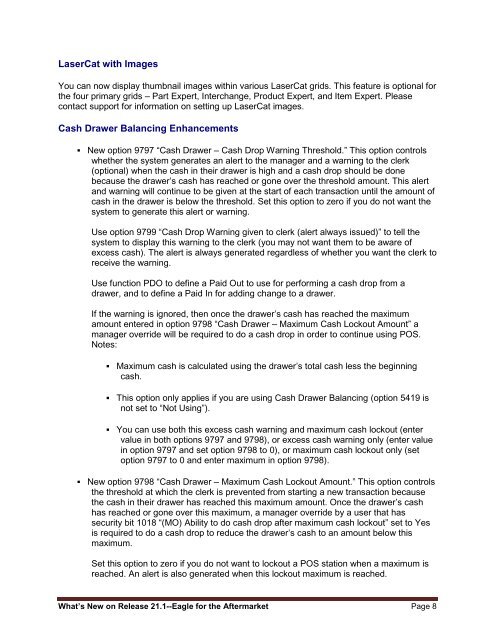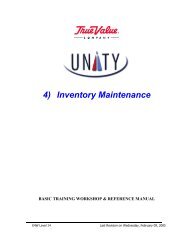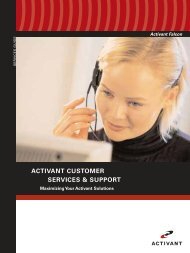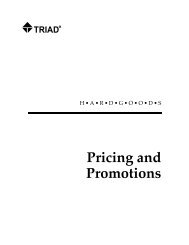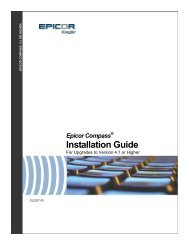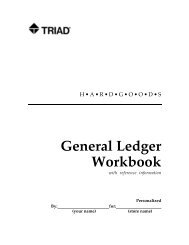What's New on Release 21.1 - Epicor
What's New on Release 21.1 - Epicor
What's New on Release 21.1 - Epicor
Create successful ePaper yourself
Turn your PDF publications into a flip-book with our unique Google optimized e-Paper software.
LaserCat with ImagesYou can now display thumbnail images within various LaserCat grids. This feature is opti<strong>on</strong>al forthe four primary grids – Part Expert, Interchange, Product Expert, and Item Expert. Pleasec<strong>on</strong>tact support for informati<strong>on</strong> <strong>on</strong> setting up LaserCat images.Cash Drawer Balancing Enhancements• <str<strong>on</strong>g>New</str<strong>on</strong>g> opti<strong>on</strong> 9797 “Cash Drawer – Cash Drop Warning Threshold.” This opti<strong>on</strong> c<strong>on</strong>trolswhether the system generates an alert to the manager and a warning to the clerk(opti<strong>on</strong>al) when the cash in their drawer is high and a cash drop should be d<strong>on</strong>ebecause the drawer’s cash has reached or g<strong>on</strong>e over the threshold amount. This alertand warning will c<strong>on</strong>tinue to be given at the start of each transacti<strong>on</strong> until the amount ofcash in the drawer is below the threshold. Set this opti<strong>on</strong> to zero if you do not want thesystem to generate this alert or warning.Use opti<strong>on</strong> 9799 “Cash Drop Warning given to clerk (alert always issued)” to tell thesystem to display this warning to the clerk (you may not want them to be aware ofexcess cash). The alert is always generated regardless of whether you want the clerk toreceive the warning.Use functi<strong>on</strong> PDO to define a Paid Out to use for performing a cash drop from adrawer, and to define a Paid In for adding change to a drawer.If the warning is ignored, then <strong>on</strong>ce the drawer’s cash has reached the maximumamount entered in opti<strong>on</strong> 9798 “Cash Drawer – Maximum Cash Lockout Amount” amanager override will be required to do a cash drop in order to c<strong>on</strong>tinue using POS.Notes:• Maximum cash is calculated using the drawer’s total cash less the beginningcash.• This opti<strong>on</strong> <strong>on</strong>ly applies if you are using Cash Drawer Balancing (opti<strong>on</strong> 5419 isnot set to “Not Using”).• You can use both this excess cash warning and maximum cash lockout (entervalue in both opti<strong>on</strong>s 9797 and 9798), or excess cash warning <strong>on</strong>ly (enter valuein opti<strong>on</strong> 9797 and set opti<strong>on</strong> 9798 to 0), or maximum cash lockout <strong>on</strong>ly (setopti<strong>on</strong> 9797 to 0 and enter maximum in opti<strong>on</strong> 9798).• <str<strong>on</strong>g>New</str<strong>on</strong>g> opti<strong>on</strong> 9798 “Cash Drawer – Maximum Cash Lockout Amount.” This opti<strong>on</strong> c<strong>on</strong>trolsthe threshold at which the clerk is prevented from starting a new transacti<strong>on</strong> becausethe cash in their drawer has reached this maximum amount. Once the drawer’s cashhas reached or g<strong>on</strong>e over this maximum, a manager override by a user that hassecurity bit 1018 “(MO) Ability to do cash drop after maximum cash lockout” set to Yesis required to do a cash drop to reduce the drawer’s cash to an amount below thismaximum.Set this opti<strong>on</strong> to zero if you do not want to lockout a POS stati<strong>on</strong> when a maximum isreached. An alert is also generated when this lockout maximum is reached.What’s <str<strong>on</strong>g>New</str<strong>on</strong>g> <strong>on</strong> <strong>Release</strong> <strong>21.1</strong>--Eagle for the Aftermarket Page 8