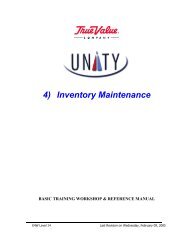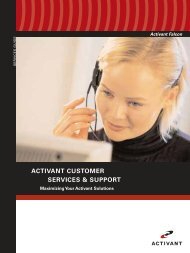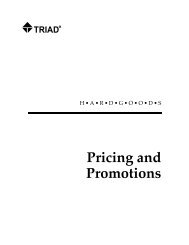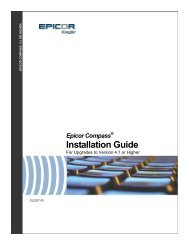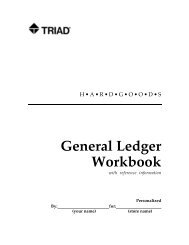What's New on Release 21.1 - Epicor
What's New on Release 21.1 - Epicor
What's New on Release 21.1 - Epicor
Create successful ePaper yourself
Turn your PDF publications into a flip-book with our unique Google optimized e-Paper software.
• Online Feeds (Merchant Feeds). These are intended to drive customers to your iNet site.Online Feeds send products available for purchase in your iNet store to Google. As aresult, c<strong>on</strong>sumers shopping <strong>on</strong> the web can search/find the products they are lookingfor, and are taken to your iNet site to complete the purchase. Feeds are transmittedbased <strong>on</strong> Google’s recommended schedule. Currently, Product Listings transmit weekly.• Local Feeds. These are geared to drive customers to your physical store(s). Local Feedssend products available for purchase at your physical retail store(s) to Google.C<strong>on</strong>sumers looking for products <strong>on</strong>line can find the products and their availability status,and are given a map and directi<strong>on</strong>s to your store locati<strong>on</strong> to make a purchase. This canbe a very powerful tool to bring <strong>on</strong>line shoppers, particularly those using mobile ph<strong>on</strong>esor other mobile devices, into your store(s). Feeds are transmitted based <strong>on</strong> Google’srecommended schedule. Currently, Price/Quantity updates are transmitted daily, ProductListings are transmitted weekly, and Business Listings are updated m<strong>on</strong>thly.• Improved Search Engine. iNet’s search engine has been improved to use the newproduct data cache. iNet keywords, iNet descripti<strong>on</strong>s, Inventory Maintenance notes, andcoop descripti<strong>on</strong>s are now searchable from the standard and advanced search. Twocharacterwords are no l<strong>on</strong>ger excluded from searches. The method used to search byitem code can now be c<strong>on</strong>trolled <strong>on</strong> the Advanced search page. This impacts searchingfor item code, UPC, or manufacturer part number. iNet searches for the terms entered inthe search box – it will do a “partial match,” allowing a user to enter a porti<strong>on</strong> of theword. If a user enters multiple search terms, iNet requires both terms to be in the result.If the user uses the Advanced search page, it allows the user to search specific fields asbefore (UPC, MFG, Department, etc.) and requires that they match in additi<strong>on</strong> to thesearch terms entered for descripti<strong>on</strong>. Search results are sorted based <strong>on</strong> rank, and rankis based <strong>on</strong> the number of times a search term appears for an item, and is also weightedbased <strong>on</strong> where the term appears. Words in the title, or words specified as keywords,carry more weight than a word in the descripti<strong>on</strong>. In additi<strong>on</strong>, while iNet does a partialmatch, words that are an exact match to <strong>on</strong>e of the search terms are also given a higherweight.• Employee Order Entry allows employees to place orders <strong>on</strong> behalf of customers.Employees can login to the administrative interface and then use an order entry/POSlikeinterface to create orders. This module, which is a purchase opti<strong>on</strong>, works <strong>on</strong> both adesktop web browser and an Android Tablet. The interface varies slightly, based <strong>on</strong> thedevice used.• You can now select the Balances page as a default home page for customer accounts.When editing a customer account, simply select the Account Balances page as thedefault page they see after they log in to iNet.• Web designers can now remove the HTML table that was used to create multiplecolumns when displaying sub-categories in the store.• Ability to display the department list <strong>on</strong> all pages instead of just “store pages.” The newsettings can be found in Store Administrati<strong>on</strong> -> Settings -> category_menubox.• iNet can now charge taxes based <strong>on</strong> the customer’s zip+4 code. When adding tax codesto the iNet tax map, you can now create an entry for a specific zip+4 range. When aWhat’s <str<strong>on</strong>g>New</str<strong>on</strong>g> <strong>on</strong> <strong>Release</strong> <strong>21.1</strong>--Eagle for the Aftermarket Page 27