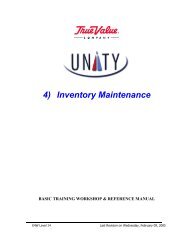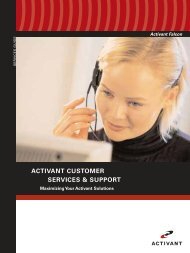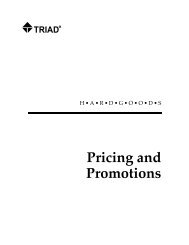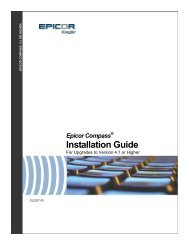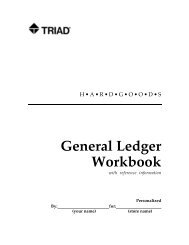What's New on Release 21.1 - Epicor
What's New on Release 21.1 - Epicor
What's New on Release 21.1 - Epicor
Create successful ePaper yourself
Turn your PDF publications into a flip-book with our unique Google optimized e-Paper software.
Notes:• This comparis<strong>on</strong> is d<strong>on</strong>e using the drawer’s total cash less the beginning cash.• This opti<strong>on</strong> <strong>on</strong>ly applies if you are using Cash Drawer Balancing (opti<strong>on</strong> 5419 isnot set to “Not Using”).• You can use both this excess cash warning and maximum cash lockout (entervalue in both opti<strong>on</strong>s 9797 and 9798), or excess cash warning <strong>on</strong>ly (enter valuein opti<strong>on</strong> 9797 and set opti<strong>on</strong> 9798 to 0), or maximum cash lockout <strong>on</strong>ly (setopti<strong>on</strong> 9797 to 0 and enter maximum in opti<strong>on</strong> 9798).• <str<strong>on</strong>g>New</str<strong>on</strong>g> opti<strong>on</strong> 9799 “Cash Drop Warning given to clerk (alert always issued).” This opti<strong>on</strong><strong>on</strong>ly applies if you are using Cash Drawer Balancing (opti<strong>on</strong> 5419 is not set to NotUsing) and an amount greater than zero is entered in opti<strong>on</strong> 9797 “Cash Drawer –Cash Drop Warning Threshold.” A Cash Drawer Cash Drop Needed alert is alwaysgenerated when a cash drawer has reached the threshold entered in Opti<strong>on</strong> 9797. Thisalert c<strong>on</strong>tinues to be generated until the drawer’s cash is below this minimum. Use thisopti<strong>on</strong> to determine if the clerk receives a warning <strong>on</strong> their screen in POS that “the cashin their drawer is high and a cash drop should be d<strong>on</strong>e.” Set this opti<strong>on</strong> to Yes if youwant the system to both generate the alert and inform the clerk. Set to No if you <strong>on</strong>lywant the system to generate the alert.• You can c<strong>on</strong>figure opti<strong>on</strong>s 9797, 9798, and 9799 (described above) in any of thefollowing ways to meet your needs:• You want managers to receive an alert when a cash drawer needs a Cash Drop,but d<strong>on</strong>’t want the clerk to receive this warning, and d<strong>on</strong>’t want to lock out aclerk from doing the next transacti<strong>on</strong> no matter how much cash is in theirdrawer. Set opti<strong>on</strong> 9799 to N (<strong>on</strong>ly an alert to the manager), set 9797 to theamount of cash to trigger the “Cash Drop needed” alert, and set opti<strong>on</strong> 9798 to0.• You want to do same as above, except that you also want the clerk to receive thewarning that a Cash Drop is needed. Use the same setup as above, except setopti<strong>on</strong> 9799 to Y (warning to clerk and manager).• You want the full impact of these opti<strong>on</strong>s—that is, you want the manager andclerk to receive the warning that a Cash Drop is needed, and want the clerk tobe locked out from doing the next transacti<strong>on</strong> if the warnings are ignored andthe cash in the drawer hits the maximum. Set opti<strong>on</strong> 9799 to Y (warning to clerkand manager), set opti<strong>on</strong> 9797 to the amount of cash to trigger the “Cash Dropneeded” alert to the manager and <strong>on</strong>-screen warning to the clerk, and set opti<strong>on</strong>9798 to the maximum amount of cash allowed in the drawer that triggers a clerklockout from creating transacti<strong>on</strong>s until a Cash Drop is d<strong>on</strong>e.• You d<strong>on</strong>’t want any alerts or warnings for a Cash Drop, but if an unusually highcash transacti<strong>on</strong> occurs, you want to lock out the clerk from doing the nexttransacti<strong>on</strong> until a Cash Drop is d<strong>on</strong>e. Set opti<strong>on</strong> 9797 to 0 and set opti<strong>on</strong> 9798What’s <str<strong>on</strong>g>New</str<strong>on</strong>g> <strong>on</strong> <strong>Release</strong> <strong>21.1</strong>--Eagle for the Aftermarket Page 9