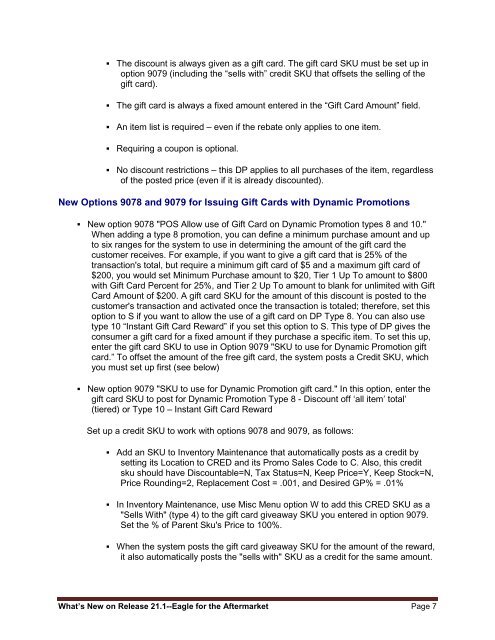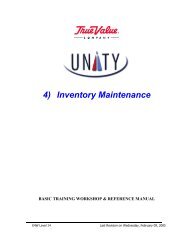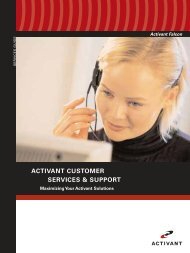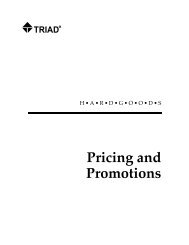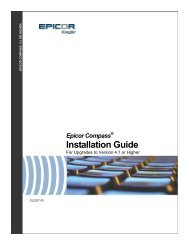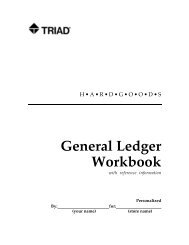What's New on Release 21.1 - Epicor
What's New on Release 21.1 - Epicor
What's New on Release 21.1 - Epicor
Create successful ePaper yourself
Turn your PDF publications into a flip-book with our unique Google optimized e-Paper software.
• The discount is always given as a gift card. The gift card SKU must be set up inopti<strong>on</strong> 9079 (including the “sells with” credit SKU that offsets the selling of thegift card).• The gift card is always a fixed amount entered in the “Gift Card Amount” field.• An item list is required – even if the rebate <strong>on</strong>ly applies to <strong>on</strong>e item.• Requiring a coup<strong>on</strong> is opti<strong>on</strong>al.• No discount restricti<strong>on</strong>s – this DP applies to all purchases of the item, regardlessof the posted price (even if it is already discounted).<str<strong>on</strong>g>New</str<strong>on</strong>g> Opti<strong>on</strong>s 9078 and 9079 for Issuing Gift Cards with Dynamic Promoti<strong>on</strong>s• <str<strong>on</strong>g>New</str<strong>on</strong>g> opti<strong>on</strong> 9078 "POS Allow use of Gift Card <strong>on</strong> Dynamic Promoti<strong>on</strong> types 8 and 10."When adding a type 8 promoti<strong>on</strong>, you can define a minimum purchase amount and upto six ranges for the system to use in determining the amount of the gift card thecustomer receives. For example, if you want to give a gift card that is 25% of thetransacti<strong>on</strong>'s total, but require a minimum gift card of $5 and a maximum gift card of$200, you would set Minimum Purchase amount to $20, Tier 1 Up To amount to $800with Gift Card Percent for 25%, and Tier 2 Up To amount to blank for unlimited with GiftCard Amount of $200. A gift card SKU for the amount of this discount is posted to thecustomer's transacti<strong>on</strong> and activated <strong>on</strong>ce the transacti<strong>on</strong> is totaled; therefore, set thisopti<strong>on</strong> to S if you want to allow the use of a gift card <strong>on</strong> DP Type 8. You can also usetype 10 “Instant Gift Card Reward” if you set this opti<strong>on</strong> to S. This type of DP gives thec<strong>on</strong>sumer a gift card for a fixed amount if they purchase a specific item. To set this up,enter the gift card SKU to use in Opti<strong>on</strong> 9079 "SKU to use for Dynamic Promoti<strong>on</strong> giftcard.” To offset the amount of the free gift card, the system posts a Credit SKU, whichyou must set up first (see below)• <str<strong>on</strong>g>New</str<strong>on</strong>g> opti<strong>on</strong> 9079 "SKU to use for Dynamic Promoti<strong>on</strong> gift card." In this opti<strong>on</strong>, enter thegift card SKU to post for Dynamic Promoti<strong>on</strong> Type 8 - Discount off ‘all item’ total’(tiered) or Type 10 – Instant Gift Card RewardSet up a credit SKU to work with opti<strong>on</strong>s 9078 and 9079, as follows:• Add an SKU to Inventory Maintenance that automatically posts as a credit bysetting its Locati<strong>on</strong> to CRED and its Promo Sales Code to C. Also, this creditsku should have Discountable=N, Tax Status=N, Keep Price=Y, Keep Stock=N,Price Rounding=2, Replacement Cost = .001, and Desired GP% = .01%• In Inventory Maintenance, use Misc Menu opti<strong>on</strong> W to add this CRED SKU as a"Sells With" (type 4) to the gift card giveaway SKU you entered in opti<strong>on</strong> 9079.Set the % of Parent Sku's Price to 100%.• When the system posts the gift card giveaway SKU for the amount of the reward,it also automatically posts the "sells with" SKU as a credit for the same amount.What’s <str<strong>on</strong>g>New</str<strong>on</strong>g> <strong>on</strong> <strong>Release</strong> <strong>21.1</strong>--Eagle for the Aftermarket Page 7