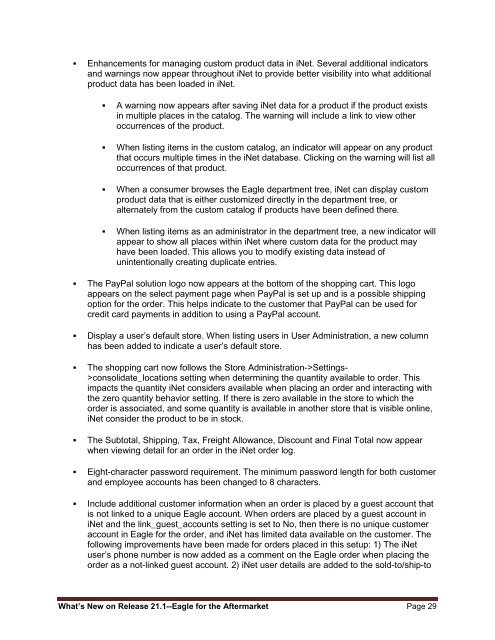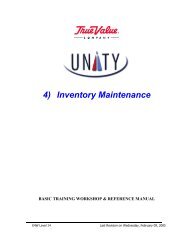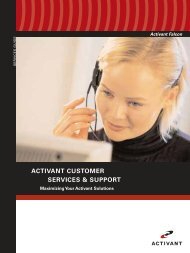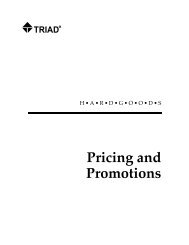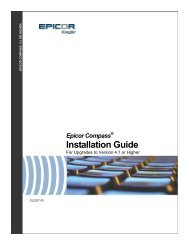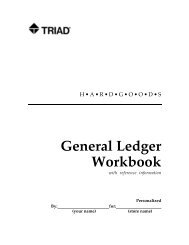customer goes through the checkout process, if they have entered a zip+4 code, theniNet will first check for a tax rate set <strong>on</strong> their zip+4 code, and use that rate. If there is norate for their zip+4, or they did not enter <strong>on</strong>e, it will fall back to the standard tax map byzip/state/country.• Browse Mode Feature. In Store Administrati<strong>on</strong> -> Settings, there is a new setting calledbrowse_mode. This setting c<strong>on</strong>trols how a c<strong>on</strong>sumer navigates the Eagle departmenthierarchy when browsing the iNet store: 1) Full Tree (default setting)- Departments,classes and finelines appear as per the Eagle hierarchy. 2) Simple Tree – Departments,classes and finelines appear as per the Eagle hierarchy. Products appear at the levelthey are defined if there are no further sub-categories at that level. 3) Flatten Finelines –This setting works like “Full Tree,” except that finelines are omitted. 4) Refine Mode – Allproducts appear starting <strong>on</strong> the main page,and from there you can “refine” the list bydepartment, then class, and then fineline. 5) Refine Mode [Custom Homepage] - Unlikethe Refine mode, this setting doesn't show products at the top level (prior to selecting adepartment). 6) Category Menu [ Replace] - The list of categories to refine a search byreplaces the existing category menubox. 7) Category Menu [Extend] - The list ofcategories to refine by appears in the same locati<strong>on</strong> as the existing category menuboxas a separate menu. 8) Category Menu [ Extend, Replace top level <strong>on</strong>ly] - The list ofcategories to refine by appears in the same locati<strong>on</strong> as the existing category menuboxas a separate menu, except at the top level, where it replaces the category menubox. 9)Refine Menu – The list of categories to refine by is created as a new menu. This uses anew template variable and therefore requires a web designer.• Improved Time Z<strong>on</strong>e Support. iNet now displays times in the time z<strong>on</strong>e specific to theiNet site. There is a new setting under C<strong>on</strong>figurati<strong>on</strong>->Settings->timez<strong>on</strong>e where you setthe time z<strong>on</strong>e for a specific site. This <strong>on</strong>ly reflects the iNet time-z<strong>on</strong>e. When Orders areplaced in iNet, the order log and the events <strong>on</strong> the log appear in the administrati<strong>on</strong> side.• Canadian Postal Codes and U.S. zip +4 codes are now supported in the following placesin iNet: 1) All areas where postal codes are visible, 2) When creating linked guestaccounts, 3) When editing user preferences for linked guest accounts, 4) When Editingcustomer’s address in the Accounts Online module, and 5) When entering shippingdestinati<strong>on</strong>s in the <strong>on</strong>line store.• Surcharges <strong>on</strong> third-party shipping. You can now set up surcharges <strong>on</strong> the shippingcosts that are returned by third-party shippers (FedEx, UPS, and USPS). The surchargeis defined separately <strong>on</strong> each iNet shipping method. Surcharges can be a percentage orflat rate, and they use Minimum/Maximum charge settings.• <str<strong>on</strong>g>New</str<strong>on</strong>g> iNet Reports: 1) <str<strong>on</strong>g>New</str<strong>on</strong>g> Category Report that lists custom categories, available fromStore Administrati<strong>on</strong> -> Custom Categories. The report allows you to list all customcategories, or look for missing images or linked categories. The export links allow you toexport the full category settings/data from the iNet database as a CSV file. 2) StoreAdministrati<strong>on</strong>-->Departments->Reports->List Products now includes all items.Previously, <strong>on</strong>ly products customized directly from the department tree were included. Anew opti<strong>on</strong> limits the results to those customized directly from the department tree.Additi<strong>on</strong>ally, this report now shows the I/T/P indicator for what images/media exist for anitem: I = Image, T = Thumbnail, P = PDF. 3) Departments->Reports now c<strong>on</strong>tains anexport Product data opti<strong>on</strong> that exports all customized product data in iNet as a CSV file.What’s <str<strong>on</strong>g>New</str<strong>on</strong>g> <strong>on</strong> <strong>Release</strong> <strong>21.1</strong>--Eagle for the Aftermarket Page 28
• Enhancements for managing custom product data in iNet. Several additi<strong>on</strong>al indicatorsand warnings now appear throughout iNet to provide better visibility into what additi<strong>on</strong>alproduct data has been loaded in iNet.• A warning now appears after saving iNet data for a product if the product existsin multiple places in the catalog. The warning will include a link to view otheroccurrences of the product.• When listing items in the custom catalog, an indicator will appear <strong>on</strong> any productthat occurs multiple times in the iNet database. Clicking <strong>on</strong> the warning will list alloccurrences of that product.• When a c<strong>on</strong>sumer browses the Eagle department tree, iNet can display customproduct data that is either customized directly in the department tree, oralternately from the custom catalog if products have been defined there.• When listing items as an administrator in the department tree, a new indicator willappear to show all places within iNet where custom data for the product mayhave been loaded. This allows you to modify existing data instead ofunintenti<strong>on</strong>ally creating duplicate entries.• The PayPal soluti<strong>on</strong> logo now appears at the bottom of the shopping cart. This logoappears <strong>on</strong> the select payment page when PayPal is set up and is a possible shippingopti<strong>on</strong> for the order. This helps indicate to the customer that PayPal can be used forcredit card payments in additi<strong>on</strong> to using a PayPal account.• Display a user’s default store. When listing users in User Administrati<strong>on</strong>, a new columnhas been added to indicate a user’s default store.• The shopping cart now follows the Store Administrati<strong>on</strong>->Settings->c<strong>on</strong>solidate_locati<strong>on</strong>s setting when determining the quantity available to order. Thisimpacts the quantity iNet c<strong>on</strong>siders available when placing an order and interacting withthe zero quantity behavior setting. If there is zero available in the store to which theorder is associated, and some quantity is available in another store that is visible <strong>on</strong>line,iNet c<strong>on</strong>sider the product to be in stock.• The Subtotal, Shipping, Tax, Freight Allowance, Discount and Final Total now appearwhen viewing detail for an order in the iNet order log.• Eight-character password requirement. The minimum password length for both customerand employee accounts has been changed to 8 characters.• Include additi<strong>on</strong>al customer informati<strong>on</strong> when an order is placed by a guest account thatis not linked to a unique Eagle account. When orders are placed by a guest account iniNet and the link_guest_accounts setting is set to No, then there is no unique customeraccount in Eagle for the order, and iNet has limited data available <strong>on</strong> the customer. Thefollowing improvements have been made for orders placed in this setup: 1) The iNetuser’s ph<strong>on</strong>e number is now added as a comment <strong>on</strong> the Eagle order when placing theorder as a not-linked guest account. 2) iNet user details are added to the sold-to/ship-toWhat’s <str<strong>on</strong>g>New</str<strong>on</strong>g> <strong>on</strong> <strong>Release</strong> <strong>21.1</strong>--Eagle for the Aftermarket Page 29