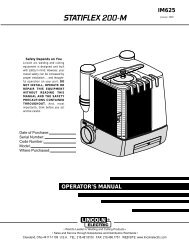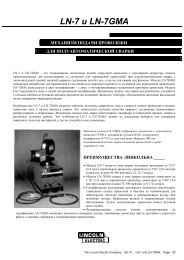DH-10 Heads & Controls OPERATOR'S MANUAL ... - Lincoln Electric
DH-10 Heads & Controls OPERATOR'S MANUAL ... - Lincoln Electric
DH-10 Heads & Controls OPERATOR'S MANUAL ... - Lincoln Electric
You also want an ePaper? Increase the reach of your titles
YUMPU automatically turns print PDFs into web optimized ePapers that Google loves.
B-1OPERATING INSTRUCTIONSSafety PrecautionsWARNINGELECTRIC SHOCK can kill.• Do not touch electrically live parts suchas output terminals or internal wiring.• Unless using cold feed feature when inchingwith gun trigger, electrode and drive mechanismare “hot” to work and ground and couldremain energized several seconds after thegun trigger is released.• Turn OFF input power at welding powersource before Control switch setup orchanging drive roll and/or guide tubes.• Welding power source must be connectedto system ground per the National<strong>Electric</strong>al Code or any applicable localcodes.• Only qualified personnel shouldoperate this Equipment.Observe all additional Safety Guidelines detailedthroughout this manual.Duty CycleThe <strong>DH</strong>-<strong>10</strong> models are rated at 60% duty cycle * for amaximum current of 600 amps.* Based on a <strong>10</strong> minute time period (6 minutes on, and 4 minutes off).<strong>DH</strong>-<strong>10</strong> CONTROL SWITCH SETUPInitial set up of the <strong>DH</strong>-<strong>10</strong> control for the system componentsbeing used and for general operator preferencesis done using a pair of 8-pole DIP switcheslocated inside the <strong>DH</strong>-<strong>10</strong> control box.Setup DIP Switch Access1) Shut off the input power to the <strong>DH</strong>-<strong>10</strong> control byturning off the power at the welding power sourceit is connected to.2) Remove the two screws on the top of the <strong>DH</strong>-<strong>10</strong>control box door and swing the door down toopen.3) Locate the two 8-pole DIP switches, near the topleft corner of the <strong>DH</strong>-<strong>10</strong> Control P.C. board,labeled S1 and S2.4) Switch settings are only programmed during inputpower-up restoration.OPERATIONSetting the DIP SwitchesB-1The DIP switches are each labeled with an “ON”arrow showing the on direction for each of the 8 individualswitches in each DIP switch (S1 and S2). Thefunctions of these switches are also labeled and setas described below:Pwr SourcesM 4ON 1 2 3 4 5 6 7 8S1SecurityS1Wire Drive Head SelectionThe <strong>DH</strong>-<strong>10</strong> control is set up for proper presettablewire feed speed by setting S2 DIP switches (1 to 4) forHead 1 (left side head) and DIP switches (5 to 8) forHead 2 (right side head) as appropriate per the followingexamples for the head specification and <strong>DH</strong> driveexternal gear selection being used:NOTE: Set the proper 4 switches labelled for Head 1(Left Head) or Head 2 (Right Head) as appropriate forthe way that Head is being used.<strong>DH</strong>-<strong>10</strong> HEADS:For K1497-1,-3 (<strong>DH</strong>-<strong>10</strong> Boom) or K1499-1, -3 (<strong>DH</strong>-<strong>10</strong> Bench) with 35-500 IPM (0.89-12.7 m/m) LowSpeed Ratio set S2 DIP Switches as follows:ONS2HEAD 1For K1497-1,-3 (<strong>DH</strong>-<strong>10</strong> Boom) or K1499-1, -3 (<strong>DH</strong>-<strong>10</strong> Bench) with 50-750 IPM (1.25-19.0 m/m) HighSpeed Ratio set S2 DIP Switch as follows: (initialfactory setting) HEAD 1 HEAD 2ONS2For K1497-2,-4 (<strong>DH</strong>-<strong>10</strong> Boom) or K1499-2, -4 (<strong>DH</strong>-<strong>10</strong> Bench) with Left Head 35-500 IPM (0.89-12.7m/m) & Right Head 55-825 IPM (1.40-21.0 m/m)Low Speed Ratio set S2 DIP Switch as follows:ONS2HEAD 1For K1497-2,-4 (<strong>DH</strong>-<strong>10</strong> Boom) or K1499-2, -4 (<strong>DH</strong>-<strong>10</strong> Bench) with Left Head 50-750 IPM (1.25-19.0m/m) & Right Head 80-1250 IPM (2.00-31.8 m/m)High Speed Ratio set S2 DIP Switch as follows: (initialfactory setting)ONS2HEAD 21 2 3 4 5 6 7 81 2 3 4 5 6 7 8HEAD 11 2 3 4 5 6 7 8HEAD 1HEAD 2HEAD 2HEAD 21 2 3 4 5 6 7 8S2S2S2S2ON1 2 3 4 5 6 7 8S2S2<strong>DH</strong>-<strong>10</strong>