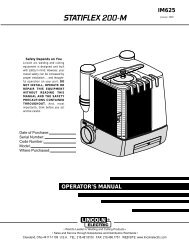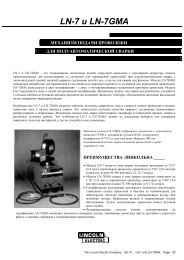DH-10 Heads & Controls OPERATOR'S MANUAL ... - Lincoln Electric
DH-10 Heads & Controls OPERATOR'S MANUAL ... - Lincoln Electric
DH-10 Heads & Controls OPERATOR'S MANUAL ... - Lincoln Electric
You also want an ePaper? Increase the reach of your titles
YUMPU automatically turns print PDFs into web optimized ePapers that Google loves.
B-3Welding Power Source SelectionThe <strong>DH</strong>-<strong>10</strong> Control is set up for proper presettableweld voltage control by setting S1 DIP switches (1 to4) as appropriate per the following information for thewelding power source being used:CV-250/CV 300-I:ONPwr SourcesM 41 2 3 4 5 6 7 8SecurityS1OPERATIONV300 PRO:ONS1V350 PRO and V450-PROONPwr SourcesM 41 2 3 4 5 6 7 8Pwr Sources1 2 3 4 5 6 7 8SecurityS1S1B-3S1CV-300/CV 400-I:Pwr SourcesM 4ON 1 2 3 4 5 6 7 8SecurityS1S1"Other: Power Source Independent" power sourceselection dip switch setting:CV-400/CV 500-I:CV-655 / DC-655: (initial factory setting)DC-250:DC-400:DC-600:DC-650 PRO:DC-<strong>10</strong>00:S1Pulse Power 500:SecurityPwr SourcesM 4ON 1 2 3 4 5 6 7 8 S1S1Pwr SourcesSecurityM 4ON 1 2 3 4 5 6 7 8 S1S1Pwr SourcesSecurityM 4ON 1 2 3 4 5 6 7 8 S1S1Pwr SourcesSecurityM 4ON 1 2 3 4 5 6 7 8 S1S1Pwr SourcesSecurityM 4ON 1 2 3 4 5 6 7 8 S1S1SecurityPwr SourcesM 4ON 1 2 3 4 5 6 7 8 S1S1Pwr SourcesSecurityM 4ON 1 2 3 4 5 6 7 8 S1S1Pwr SourcesSecurityM 4ONS11 2 3 4 5 6 7 8 S1<strong>DH</strong>-<strong>10</strong>ONS1Pwr SourcesSecuritySet the DIP switches all off, as shown, for all otherpower sources which can be controlled with a <strong>10</strong>KΩpotentiometer circuit.The <strong>DH</strong>-<strong>10</strong> is designed to work with the following<strong>Lincoln</strong> <strong>Electric</strong> power sources: CV250, CV300-I,CV300, CV400-I, CV400, CV500-I, CV655, DC250,DC400, DC600, DC650 PRO, DC<strong>10</strong>00, Pulse Power500 (non-pulse CV modes only), the V300 PRO, V350PRO, and the DC655. To use the <strong>DH</strong>-<strong>10</strong> with otherpower sources, the "Other: Power SourceIndependent" power source selection dip switch setting(S1 switches 1-4 in the OFF position) may beused. All <strong>DH</strong>-<strong>10</strong> features operate as described elsewherein this manual except for the following differences:1. Instead of displaying a preset value in volts, the topdisplay will show a number from “0.00” to “<strong>10</strong>.00” inincrements of “0.02”. The number can be used forsetting run-in “voltage” as well as “weld preset voltage”.When the trigger is closed or while welding,the top display will display actual arc voltage. Thevoltage displayed while welding can be used todetermine the arc voltage to be expected for agiven number setting. Actual arc voltage displaywill still flash for 5 seconds after a weld has beencompleted.2. If a loss of arc voltage occurs, wire will NOT stopfeeding. The Loss of Voltage Sense Shutdown featureis disabled to permit the use of the <strong>DH</strong>-<strong>10</strong> withpower source connections that do not connect thework voltage back to the <strong>DH</strong>-<strong>10</strong> through the inputpower cable. The actual weld voltage while weldingwill NOT properly be shown on the top display if thework voltage is not available to the <strong>DH</strong>-<strong>10</strong> throughthe input power cable.M 41 2 3 4 5 6 7 8S1